Just enter your website URL below and get what you desire:
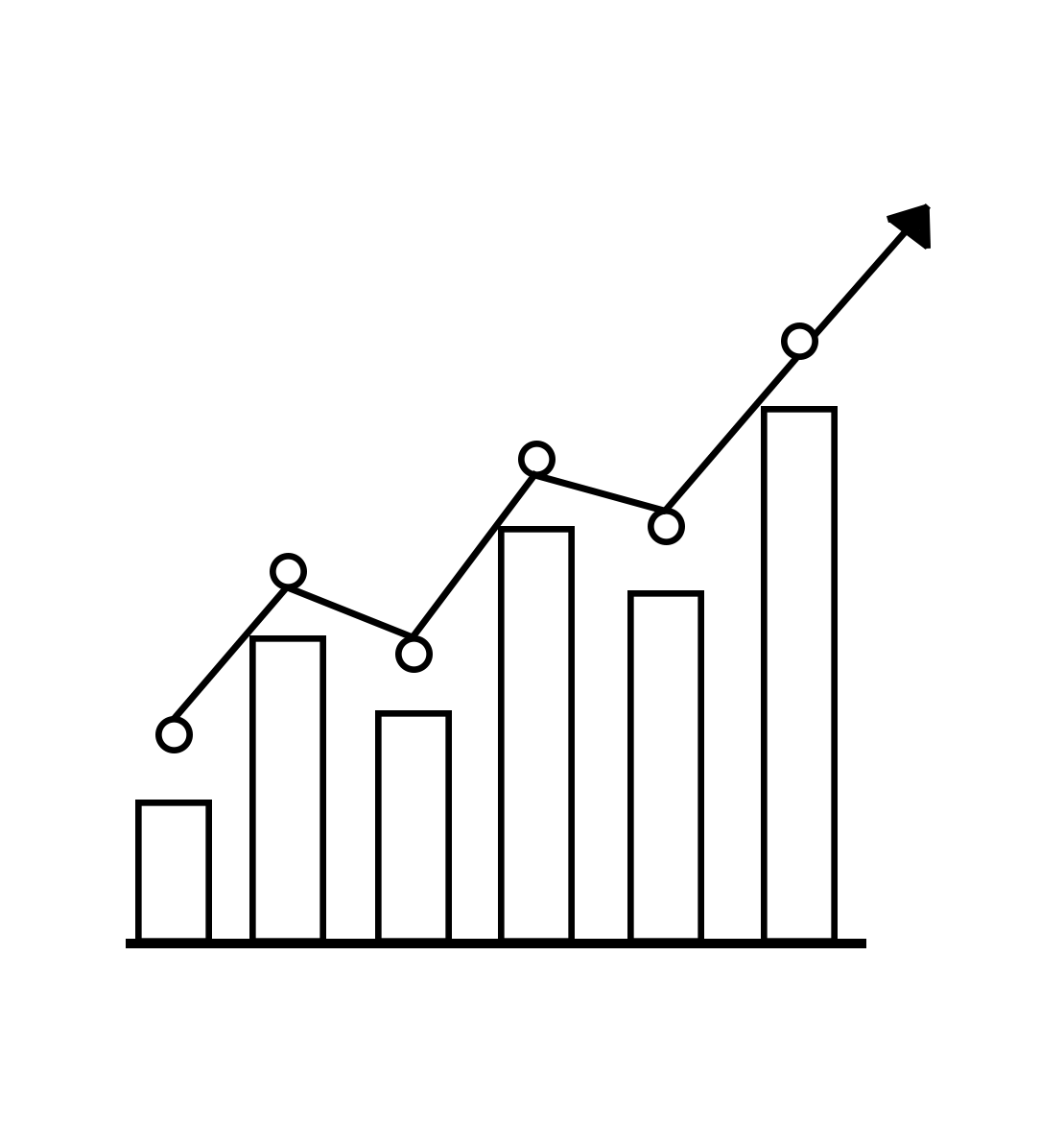
Building a well-organized structure for a website (or rebuilding an existing one) seems to be a terrible process, but a visual sitemap generator can take work off of web owner shoulders to create visual sitemap in just a few clicks. The days of manua
Have you ever thought of creating unlimited sitemap for your site and improving its SEO quality? With the aid of creating and submitting unlimited XML sitemap, your website are more likely to get better crawled and indexed by search engines. Our unli
A sitemap is a file which introduces the list of present and archived URLs in your website. This sitemap file is normally designed in XML format since this is the min protocol by which all major search engine like Google, Yahoo, and Bing read sitemap
The mobile sitemap generators focus on webpages that design only for the smartphone. the structure of a mobile webpage is different from desktop ones. So we need to create a mobile sitemap file to make it easy for search engines to index all importan
Have you ever thought about the way Google or other search engines find websites and the metrics upon which they are ranked in the SERPs? Is there any difference between HTTP and HTTPS when it comes to having a sitemap for a website? If you have such questions alongside any other issues regarding HTTPS sitemap generation, read this post entirely and get the right answer. Then try our HTTPS sitemap generator tool.
In this post, you're going to read about:
- The Sitemap File Ingredients
- Sitemap Significance For Websites
- The Definition Of HTTPS
- The Relationship Between Sitemaps And HTTPS
- How To Get HTTPS Sitemaps Ready
- How HTTPS Sitemaps Are Generated
- Some Important Notes About HTTPS Sitemaps
- YourSitemap and HTTPS Sitemap Generator
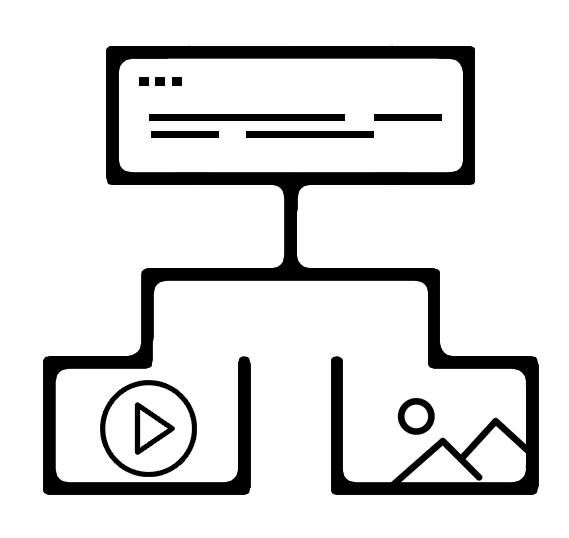
Google uses a crawler program called Googlebot to scrutinize the internet, discover different websites, and decide over how to rank them. Every second, Googlebot head to the available websites on the internet to find and analyze a huge set of web pages. Moreover, the crawler obtains such precious information about the links it finds and also the ways they are related to each other. Being as the main reference for searching different kinds of queries, Google uses the prepared data by its bot to arrange the links displayed in the SERPs in order that users can get the most relevant piece of content to what they search for.
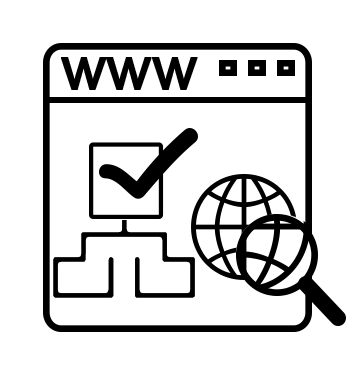
Although there have been numerous revisions and improvements in the complex process of crawling and indexing, Google still needs some help in discovering new websites. This is where sitemaps come to the scene. Indeed, a sitemap is an invisible file for normal visitors (real human users) that lists out whatever URL existed on your website. Drawing on a sitemap file, you can help Google and all other major search engines to find your website, crawl your web pages, and finally index them efficiently.
In addition, a sitemap is such an enormously valuable tool, if properly created, by which you can tell Google about the location of your pages within the structure of your site, the exact time of any change in your web pages, how often any of your pages are updated, and how important a page is in relation to other pages of your site. It is worth saying that you can get your final sitemap in different formats of an XML sitemap, HTML sitemap, Image sitemap, and Visual sitemap.
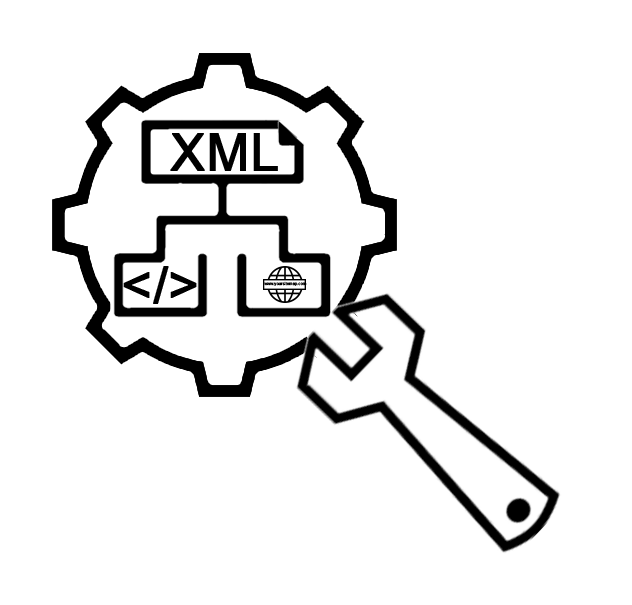
As this post is focused on generating sitemap for HTTPS version of your website, it’s better for you to know about what is meant by HTTPS and how a site is transferred from HTTP to HTTPS.
HTTPS is the abbreviation of the hypertext transfer protocol secure, the secure version of HTTP. This is the main protocol of sending the procedure of data between different web browsers and websites. The goal of using HTTPS is to enhance the security level of transferring sensitive data including bank account information, email service login, and personal identity.
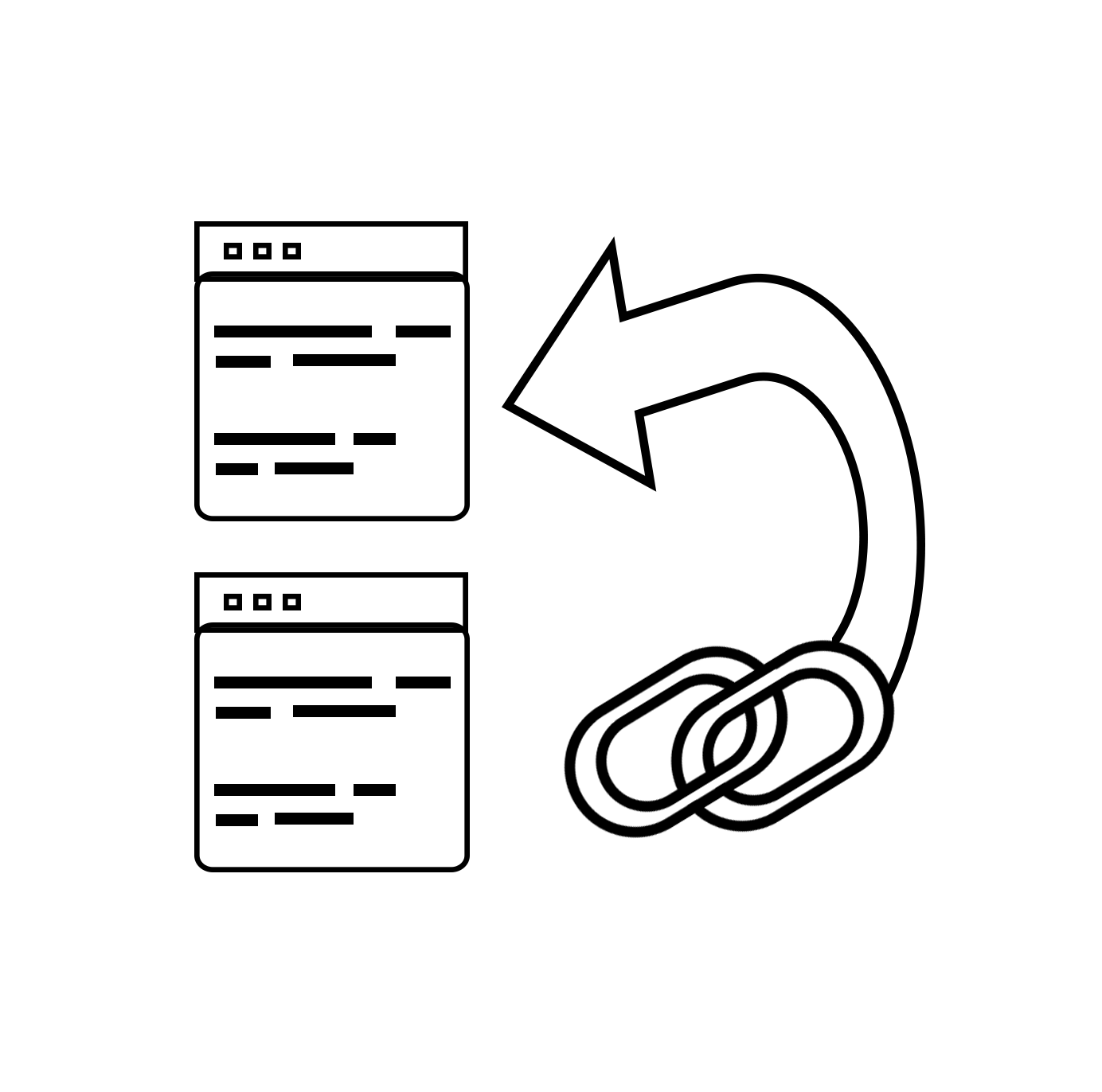 HTTPS Sitemap Generator
HTTPS Sitemap Generator
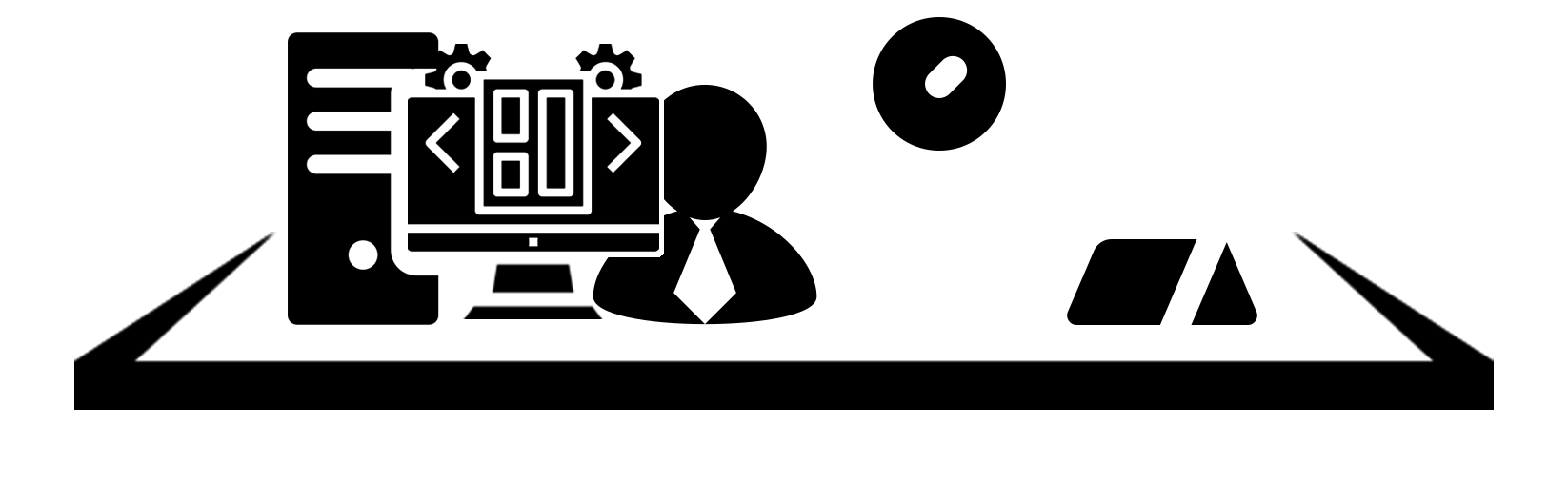
Generally speaking, when you migrate from HTTP to HTTPS, all the URLs available on your site will be changed, for instance, from http://yoursitemap.com/ to https://yoursitemap.com/. If Google recognizes these changes with more clarity, then your migration will be indexed sooner.
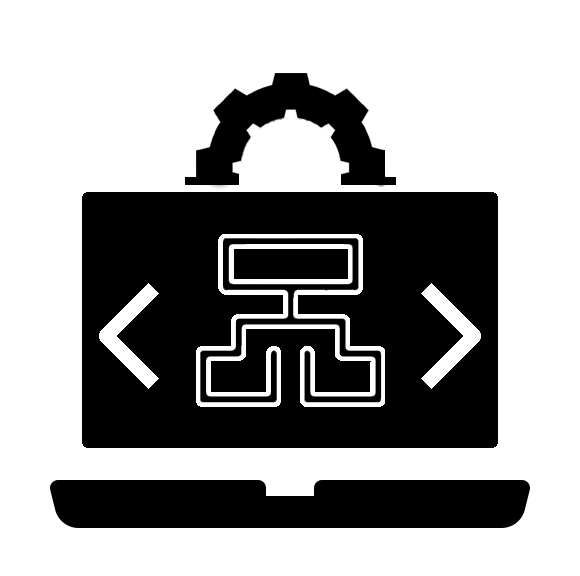 Sitemap Maker For HTTPS
Sitemap Maker For HTTPS
If your website is really planned to be migrated from HTTP to HTTPS, you are strongly required to build an HTTPS sitemap based on the updated URLs of your site. The sitemap for HTTPS is going to be the same as your already submitted sitemap file for the previous version of your site. The only feature of your HTTPS sitemap which is different from the old HTTP sitemap is that all of your URLs must be with HTTPS instead of HTTP. Any time your web pages completely migrate from HTTP to HTTPS, you will be obliged to submit the HTTPS version of your sitemap to Google.
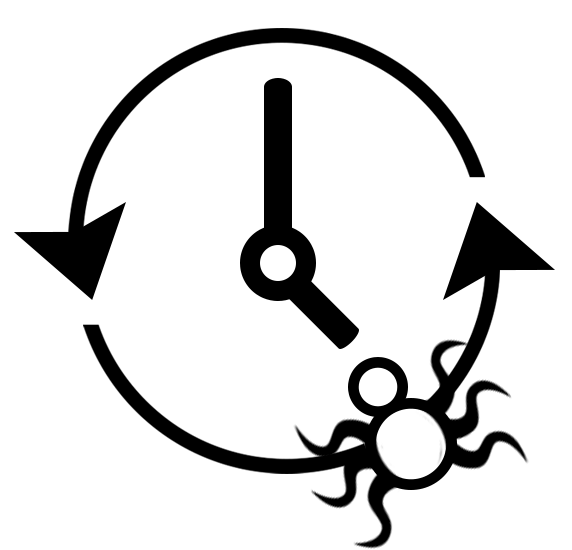
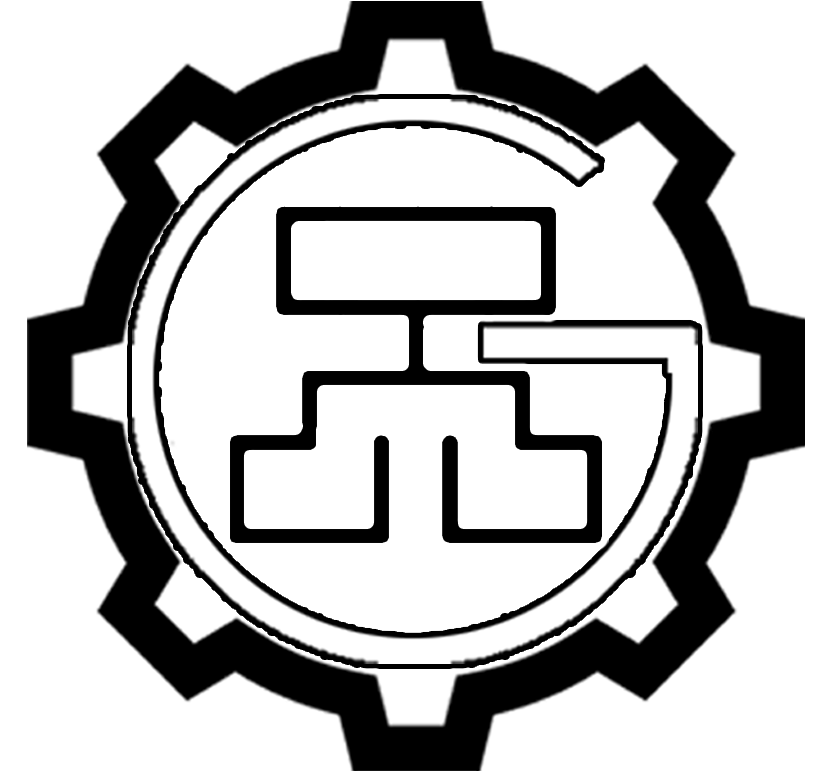
Keep in mind that after you switch to HTTPS, Google will show up the two versions of your site at the same time. This temporary situation will continue even if you use the 301 redirect technique. The reason behind this occurrence is that Google will not change its index profile instantly. Therefore, it can take some days or even months for your old HTTP URLs to be completely replaced by your new HTTPS URLs in the Google index.
Whether you have already generated a sitemap or you want to add a sitemap to your site for the first time, you need to generate a sitemap for the HTTPS version of your site (for more information about how to create a sitemap for a website, you can read the related article as well.). In order to index your URLs with the new structure of HTTPS, Google needs to recognize the change as clear as possible. This clarity will not be achieved unless you have a new featured sitemap which is exclusively made for HTTPS version of your website.
There are many HTTPS sitemap generators by which you can build the sitemap file required for the HTTPS version of your website. In these sitemap generator tools, you should create a completely new sitemap file from the beginning and submit it to Google in the same way you do for your HTTP website. In fact, you have to do the procedure again and if the generator is not free of charge, you shall pay two times.

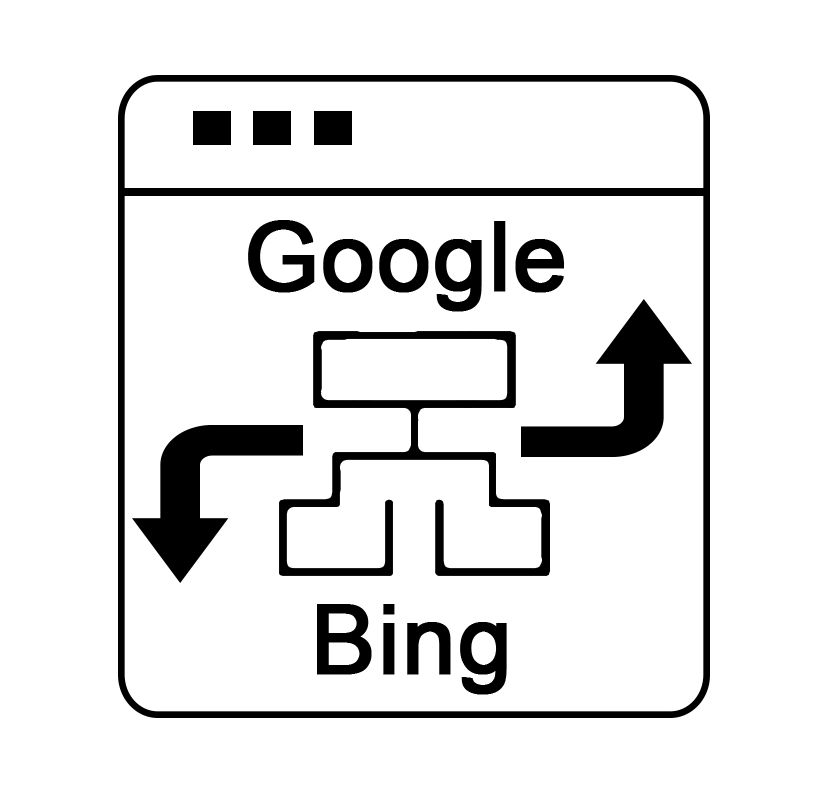
However, the way our HTTPS sitemap creation tool works is thoroughly different from all other generators. In addition, to be completely web-based, this easy-to-use sitemap builder tool gives the chance to integrate your new HTTPS URLs in the already generated sitemap file, avoiding time and resource consumption on your side. What really differentiates yoursitemap.com from other sitemap generation platforms is that when you migrate from HTTP to HTTPS and your new URLs go live, the exclusive crawlers of this HTTPS sitemap maker start to automatically crawl your URLs and substitute them with HTTP URLs in the already generated sitemap file.
As mentioned above, all the ingredients of your HTTPS sitemap shall be the same as an HTTP sitemap except the structure of your new URLs. What is more, you don’t need to submit the new HTTPS sitemap to Google again as our HTTTPs sitemap generator does it using its intelligent sitemap submission feature. The good news is that this sitemap creator provides you with some bonus services over which you can have a quick look below:
Image/Video Sitemap
Sitemap Submission
Visual Sitemap Maker
Update & Crawl Timing
Link Analysis
Link Warnings
Crawling Process Handling
Sitemap Format Selection
Analysis Report
In case you have both HTTP and HTTPS version of your site simultaneously, Google recommends that you should two sitemaps, too: one for HTTP and one for HTTPS. What to be included in an HTTP sitemap must be completely different from what to be included in an HTTPS sitemap, meaning that an HTTP sitemap should only contain HTTP URLs and an HTTPS sitemap should only contain HTTPS URLs.