Just enter your website URL below and get what you desire:
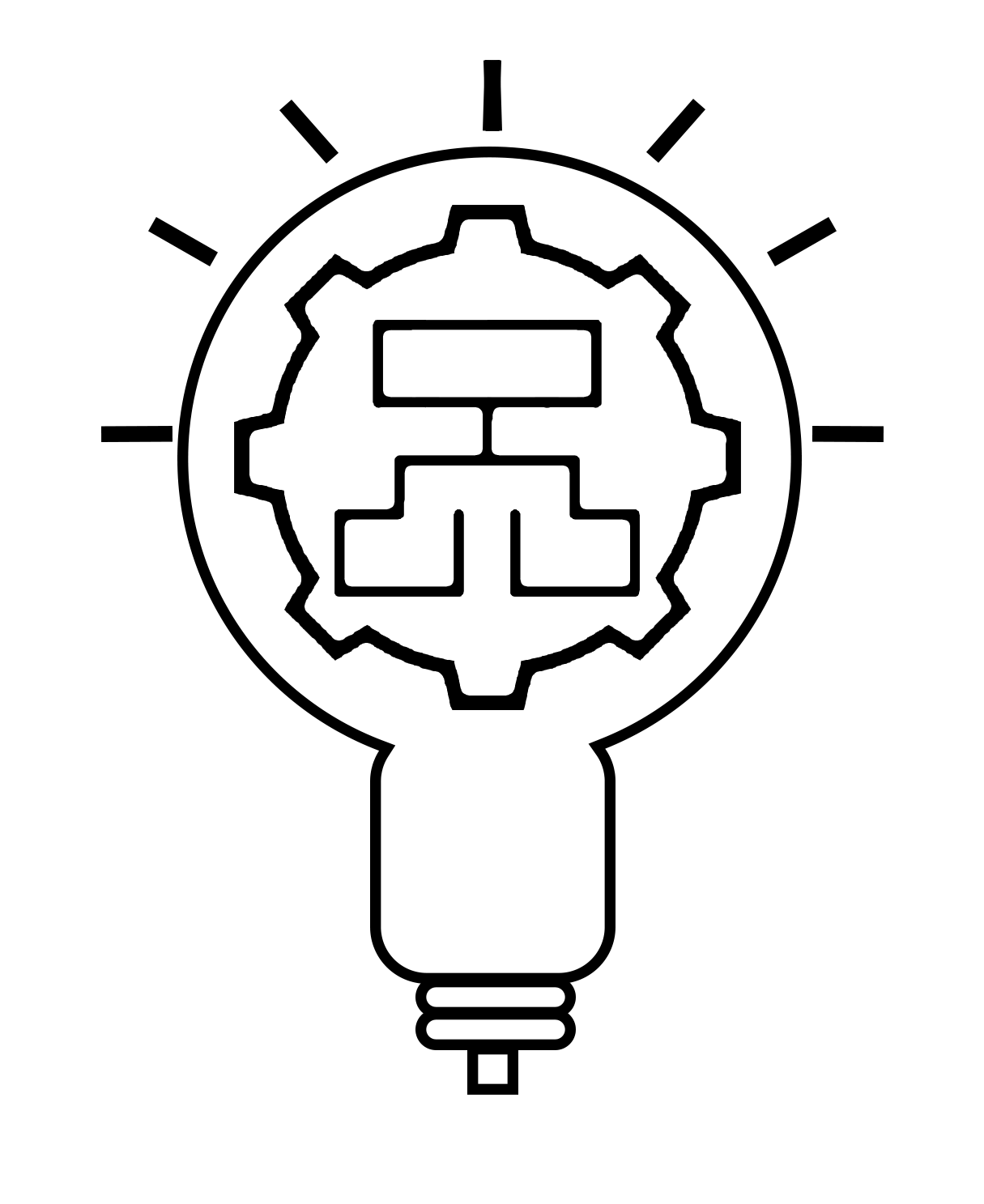
Generating a mobile sitemap, you will be able to introduce your website to search engine crawlers, So you get better SEO result. Moreover, you give the website visitors a guideline to navigate your page better
Among all different kinds of sitemaps, the visual sitemap is becoming more popular because of its user-friendly features. Visual sitemap offers you both user-based and search engine based format.
You can easily make your sitemap file in any desired format without professional sitemap generator. All you need to do is to list those pages you want to be in your sitemap file and select your desired format. The final sitemap can be generated as a
Sitemap allows search engines to list the pages that are accessible for crawling. Search engines usually crawl pages from URLs within the website and also from external links to the website. Indeed, Sitemaps apply this information to help crawlers pi
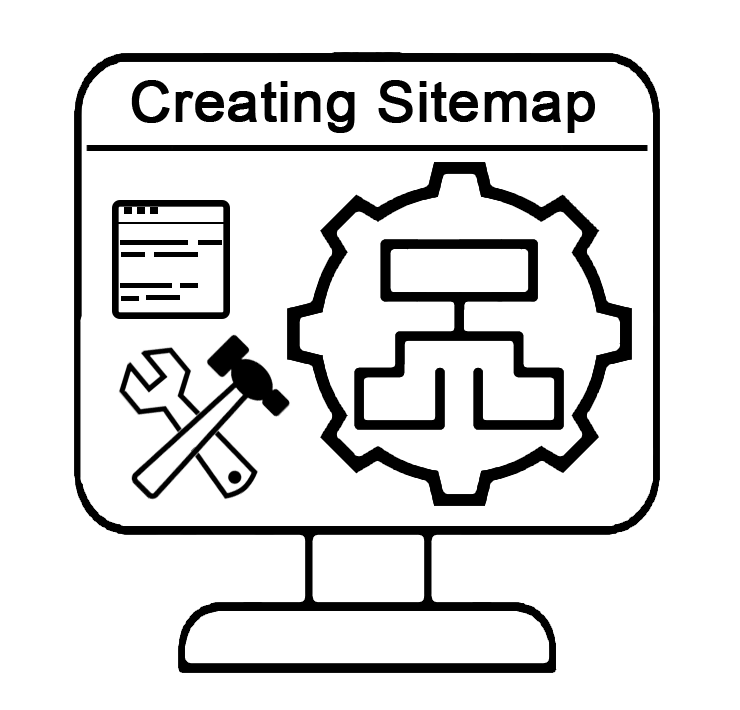
Today, all site owners would like to see their website at the top of search engine result pages. To achieve this goal, one of the most significant necessities is to get indexed and crawled more efficiently by search engine bots; but how? Here is the solution. If you want to have your up-to-date content displayed in the search result pages, you should create a sitemap with our online sitemap creation tool, What is more, the more efficient search bots index your content, the more pages existed on your site will be shown up for the related queries in search results. To this end, a structure should be created for your site called a sitemap file.
To simply put it, if your site is going up-to-date every hour (as a news website), every day (as e-commerce websites), or every month, and even at least once in a year, you need to create sitemap online to let search bots crawl it multiple times and analyze the existed content in it. The good news is that in yoursitemap.com a great possibility has been provided for you to create a sitemap automatically.
* In this post, you're going to read about:
- Generating Sitemap File From URL List
- Steps Of Sitemap Generation From URL
- Benefit Of Using XML Sitemap Creation Tool
- Exclusive Services Of yoursitemap.com Sitemap Generator
There are plenty of online generators which can automatically create sitemap from a list of URLs. However, we surely suggest you create an XML sitemap from the URL list existed in your site via our sitemap generator since:
• It creates your desired sitemap in an easy way;
• It encompasses both HTML sitemap creation and sitemap XML creation tools concurrently and offers you an easy way to generate HTML, RSS, and Google XML sitemaps in just one account;
• It is compatible with major search engines Google, Bing, etc.
• It gives you the desired sitemap file in less than a minute;
• It automatically submits the final sitemap to the search console;
• It is greatly able to create unlimited sitemap;
• It supports all sites of any size.
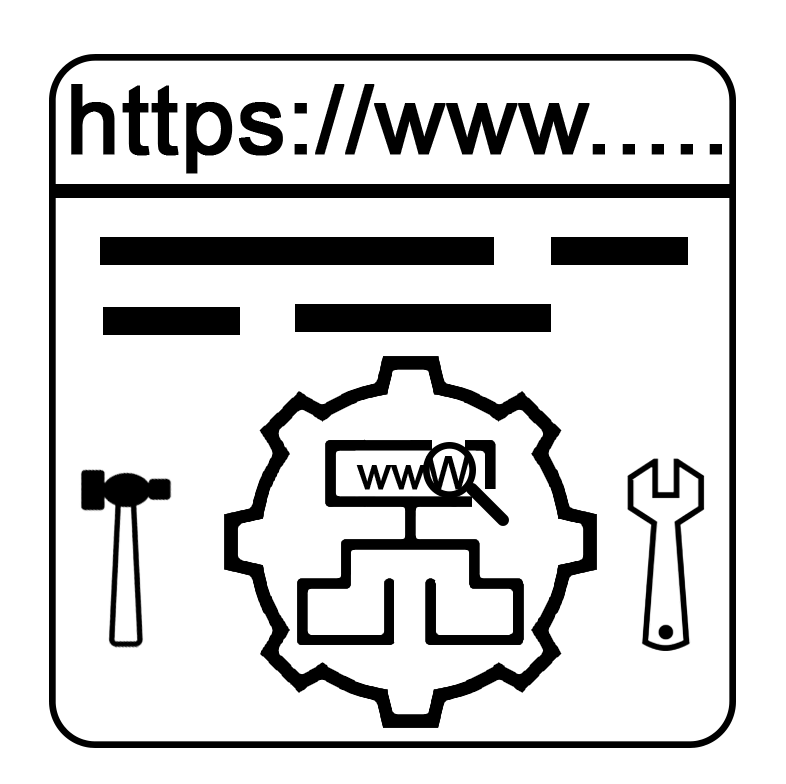
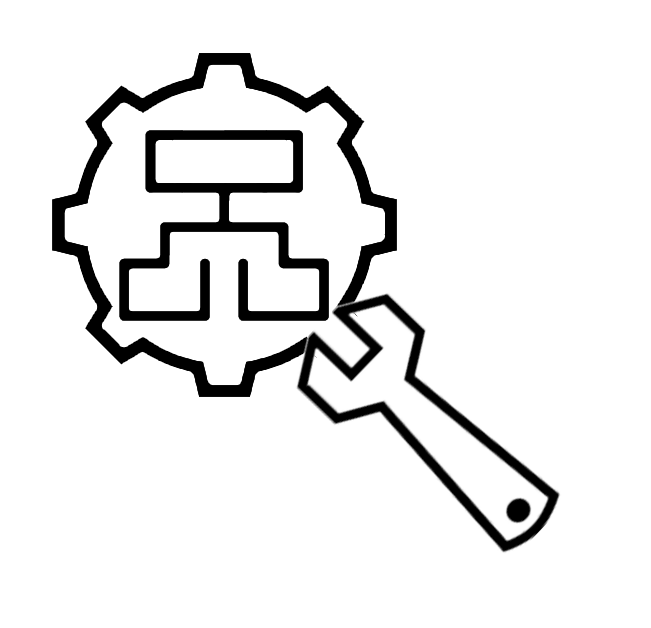 New Sitemap Maker
New Sitemap Maker
First, sitemap builder recognizes the pages in your site that are necessary for you to be in Google index. Indeed, yoursitemap.com has provided the chance for you who choose which pages to be in the final sitemap, and our sitemap tool will just analyze what you have selected. Afterward, those pages that are in the same way will be categorized into several groups (like the homepage, the page of about-us, and contact –us page in a group).
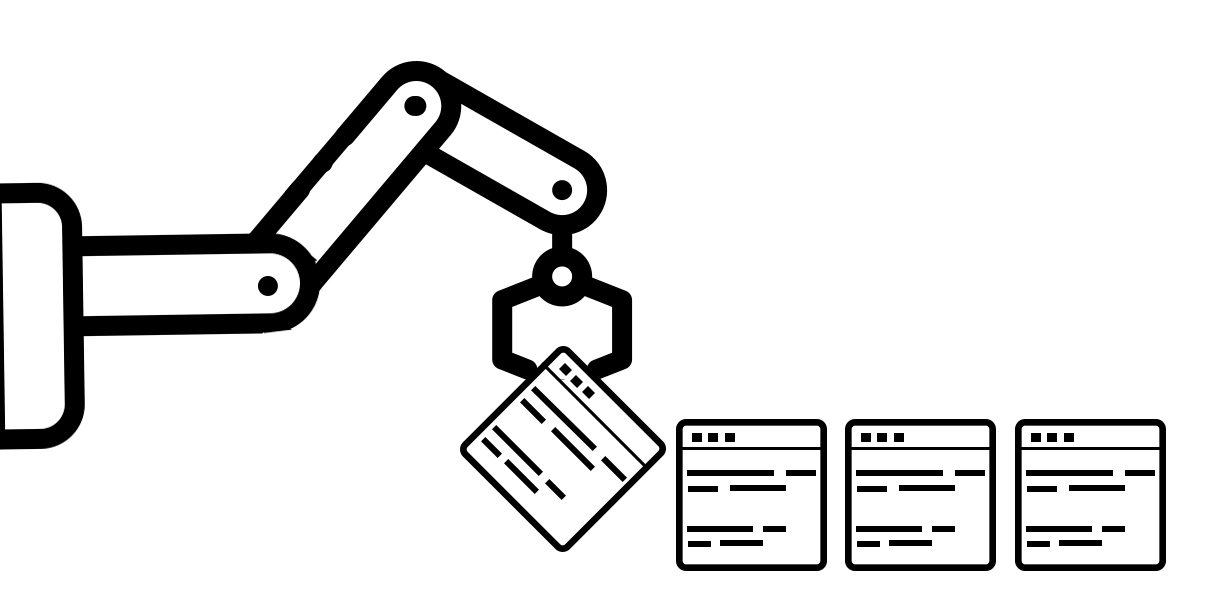
In this step, we are going to format the list of URLs with the tags. To create XML sitemap online, we group the pages by using specific codes.
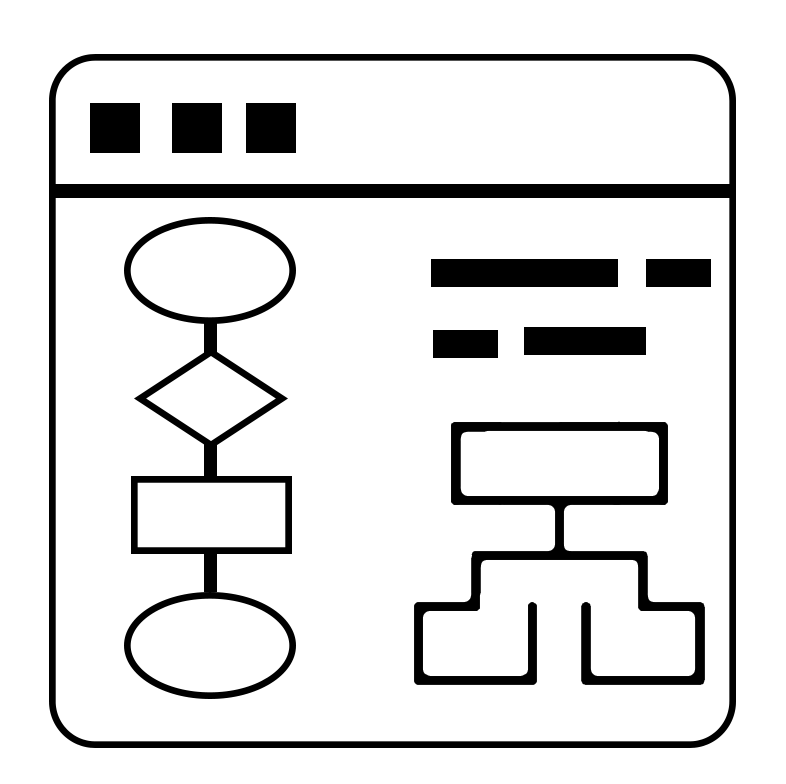
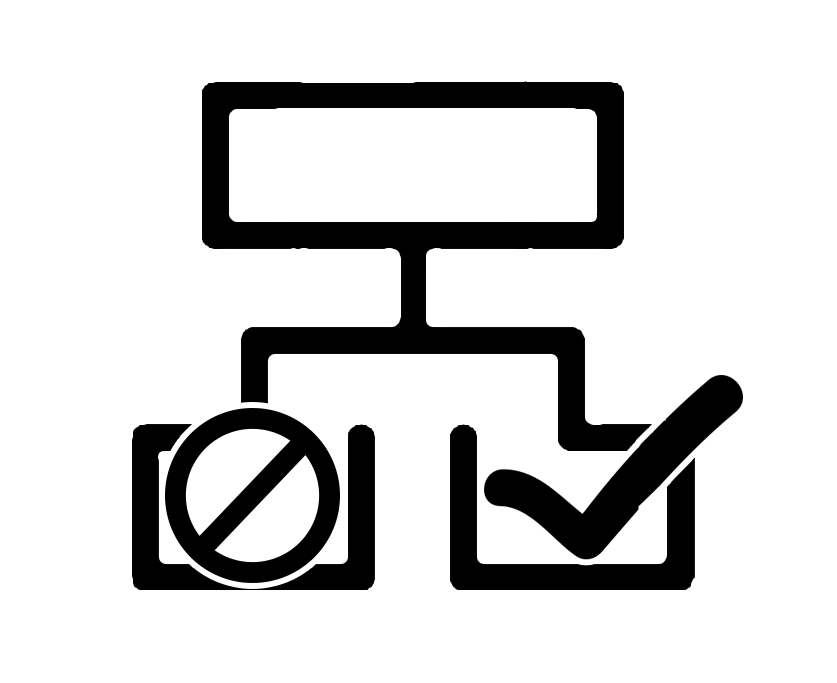 XML Creator
XML Creator
In this step, you should add the XML file generated by our sitemap creator tool to the root of your site through FTP or by a developer. The sitemap file will be located at “Thesiteaddress/sitemap.xml”. After that, you can add it to a robots.txt file which includes instructions to visit your site by the crawler. This file is on the root folder and it is located at: “Thesiteaddress /robots.txt”.
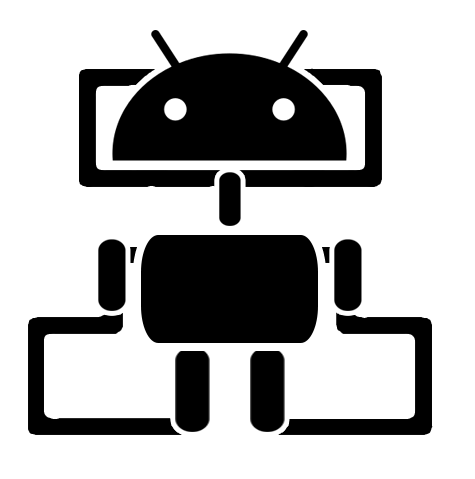
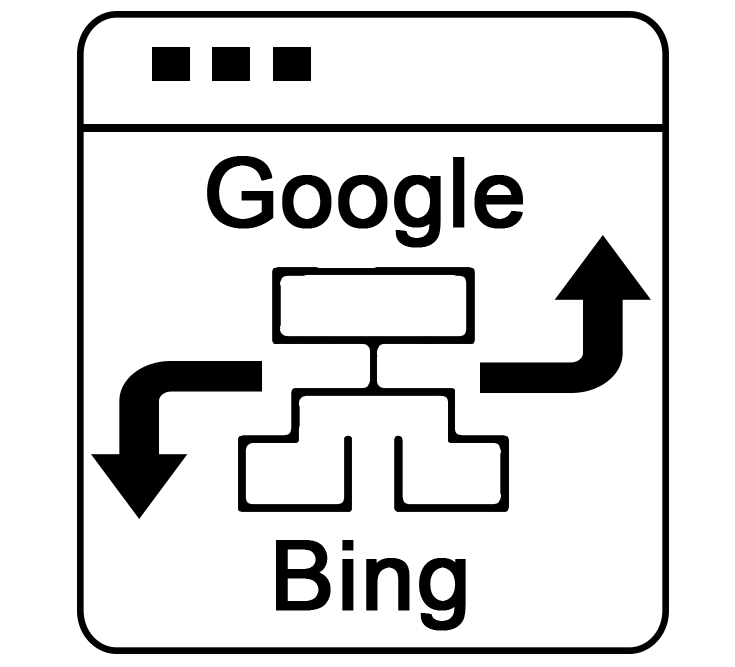
The last thing you should do is submitting the valid sitemap file to Google or Bing. You can either do it manually on your own or let the sitemap generator submit it automatically to whatever your search engine is. In case you want to do it yourself, follow the instruction below:
Google:
Go to Crawl > Sitemaps > Add/Test Sitemap in your Google Search Console account and submit the Sitemap by entering “/sitemap.xml” into the available field.
Bing:
Go to Configure My Site > Sitemaps in your Bing Webmaster Tools account and submit the Sitemap by entering the full URL of your Sitemap.
What we are going to provide for you in the best sitemap creator ever are as follows:
• You will be able to create your XML sitemap file for up to 500 links free of charge. In case you have more than this number on your site, you shall utilize the premium version of our tool. To do so, please check out our pricing list.
• Using our sitemap generator, it will be possible for you to change the optional properties of last modification, priority, and frequency for each URL. What is more, you can alter these parameters for a certain list of URLs at once.
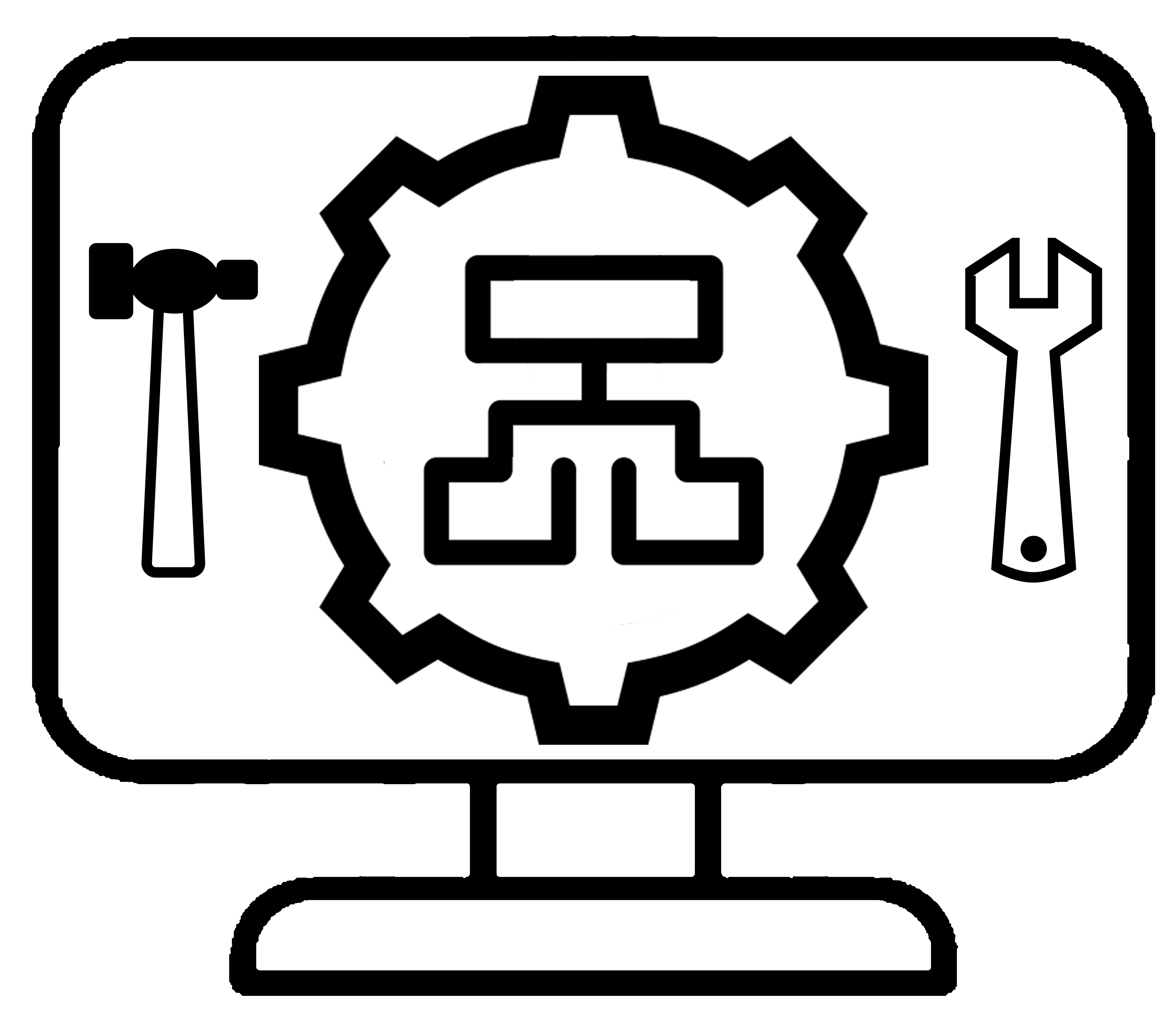
• By last modification property, you will be able to provide information for Google bots over the date of last modification of a specific URL or a list of URLs. The presented date in in W3C format YYYY-MM-DD.
• With the aid of frequency property, Google crawlers will be informed of how frequently a page is likely to change. Here, the valid values are always, hourly, daily, weekly, monthly, yearly, and never. If a page changes in each time being crawled, the value “always” shall be used. In contrast, the value “never” will be used for those URLs being archived. Keep in mind that search engine crawlers consider the value of the very property as a hint and not a command. Therefore, there is no definite guaranty that a page with the value of “hourly”, for instance, will be crawled every hour.
• Priority (with valid range of 0.0 to 1.0) determine the priority of a certain URL relative to other URLs on your website. Through the use of this property, you will tell the search engine crawlers about the significance level of your web pages. Keep in mind that the priority value assigned to a specific URL will not affect its ranking in the SERPs. Crawlers will just utilize this value when deciding over the indexation of URLs on a single site. Therefore, you can use the very property to enlarge the possibility that a search engine encompasses your most significant pages in their result pages.
• Moreover, in this convenient sitemap builderyou can manage the indexing of your pages, that is to say, it will be you who decide which URL or a list of URLs to be included in the XML sitemap and which ones not.
• You can use our image/video sitemap generator to create image sitemap or an applicable map for your videos, no matter how many media files you have on your site. To this end you can add your visual content to the sitemap that was created before through the use of some specific tags provided in our sitemap generator tool.
• Our image/video sitemap creator determines significant parameters such as Caption, Title, Location, and License to each particular image or video that were added to the sitemap. Indeed, these tags tell the search engines additional data about the images and videos you have in your site.
• With our sitemap creator capabilities, you can add photos or videos uploaded to a different auxiliary server right to your sitemap on the main server.
• All image/video sitemap features are provided to you in a non-free platform even for less than 500 URLs.
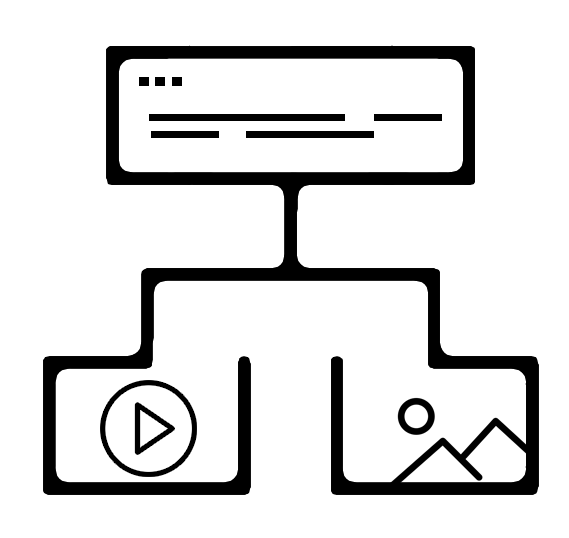
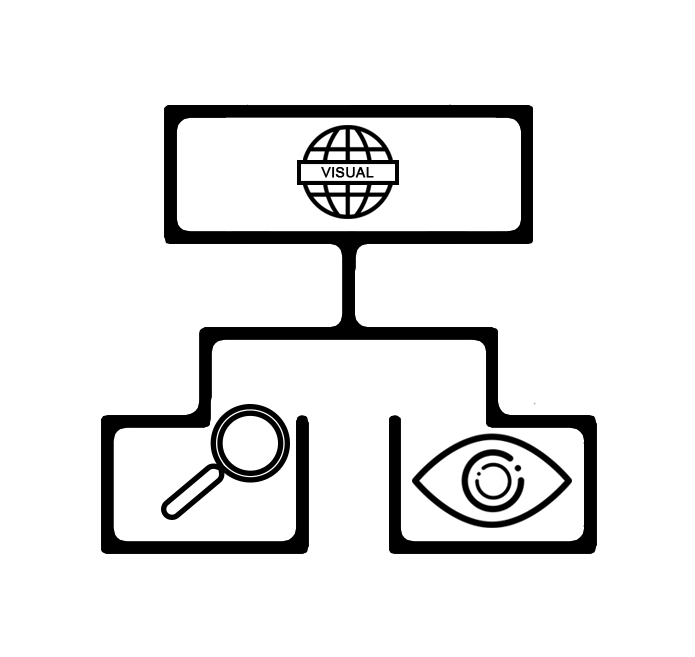 Visual Sitemap From XML
Visual Sitemap From XML
• Drawing on sitemap file submission feature, you can simply introduce the generated sitemap into Google via pasting the exclusive link of your domain in the robot.txt file.
• Using this feature, Google will fully recognize your xml sitemap, and you will not need to upload its file after each update of your URL list. In other words, the submitted link to Google is always kept up-to-date.
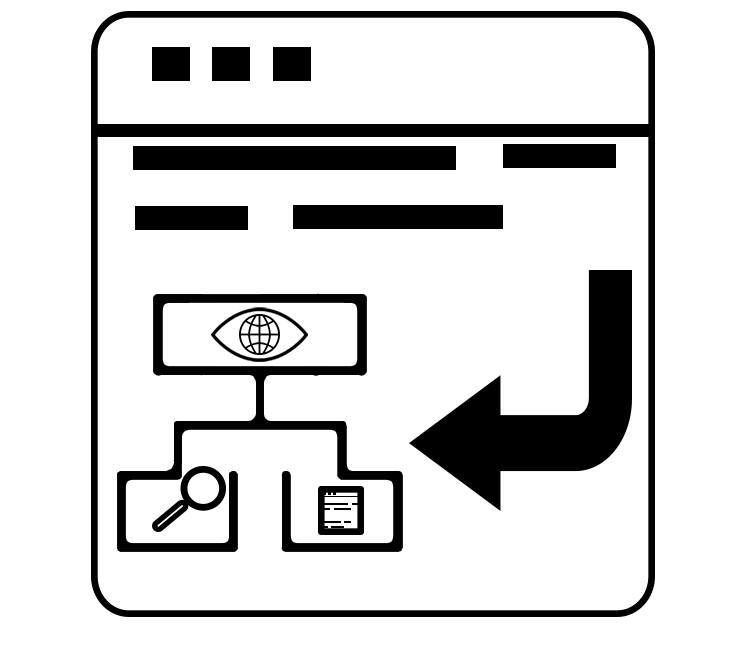
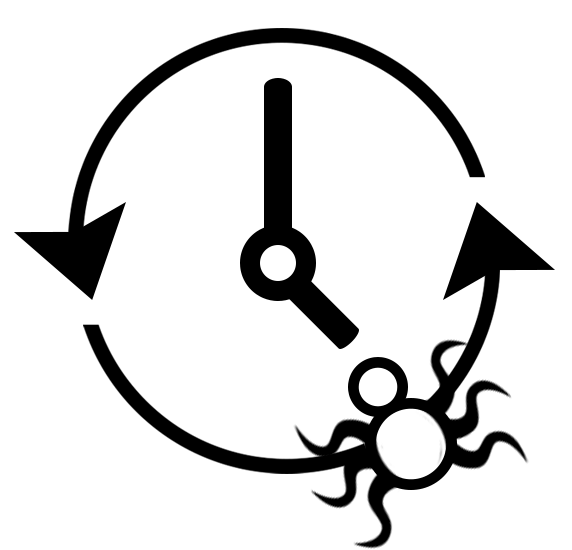 Creating Website Map
Creating Website Map
• A list of all of the internal links within your site pages
• The bulk of external links (from your website to the others)
• A list of broken links including empty pages, links with 500, 403, 503, and 504 errors, and loop directions
• The whole list of 301 Redirect links
• The complete list of 302 Redirect links
• The entire list of 404 error
• Information over pages with exceeding number of internal links
• The full list of pages with far few internal links
• The catalog of pages with a big distance from the homepage
• The exact number of anchor texts within the site accompanied by other related precious data.
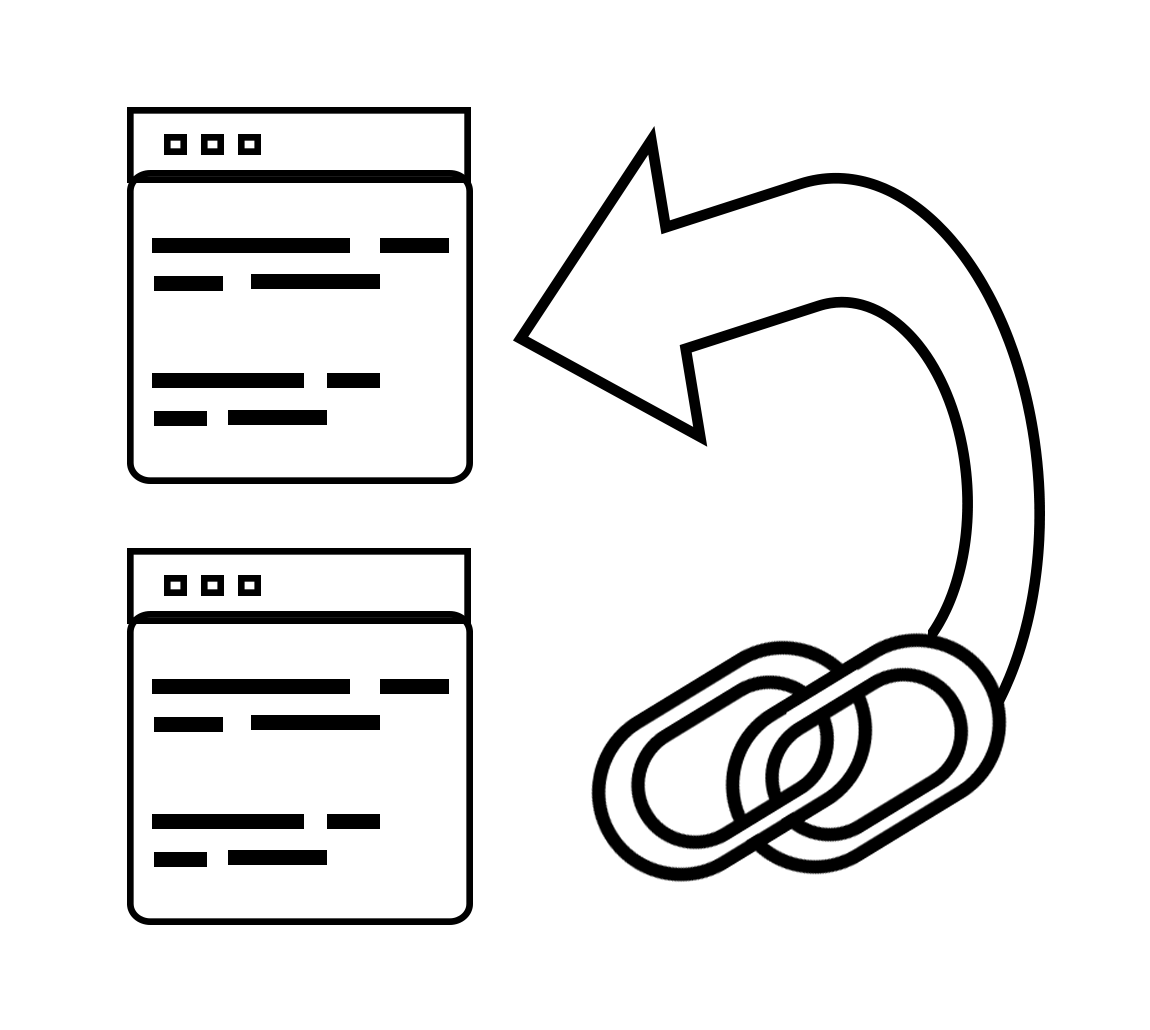
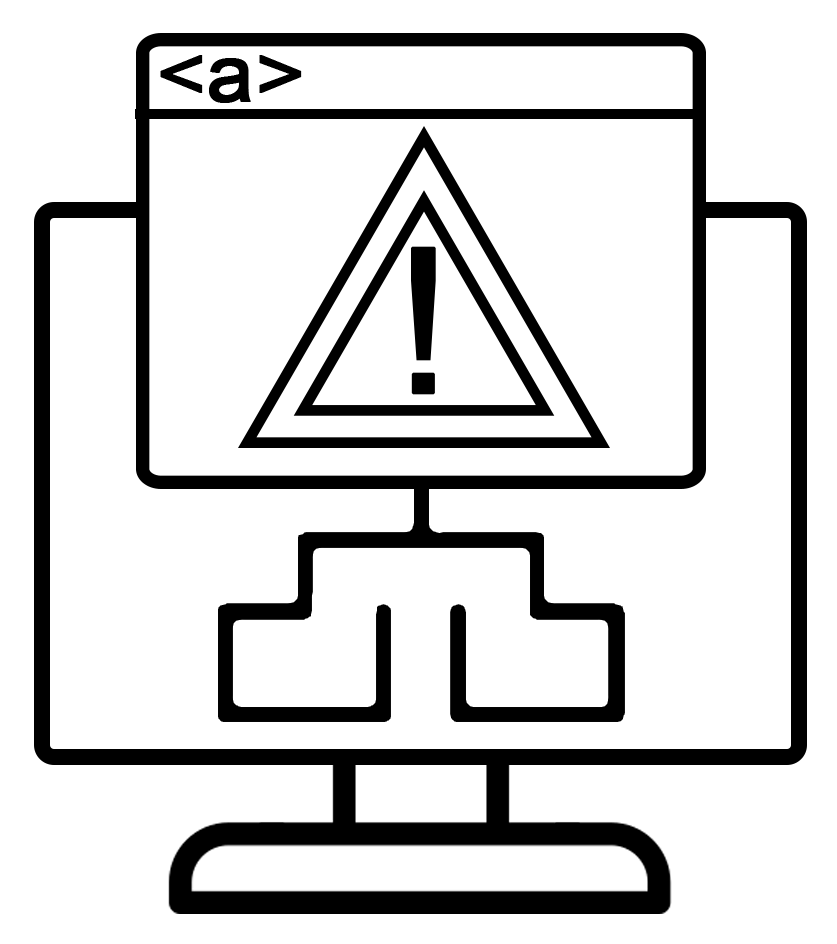
• tags with empty anchor text
• tags whose anchor text is an image with invalid URL
• tags whose anchor text is an image with no Alt text
• tags with invalid anchor text (It should be either a short piece of text or an image. Using whatever html tags other than text or image in the anchor text is totally invalid)
• tags with no href
• tags with empty href
• tags whose href= "#"
• tags with deficient URL (The valid URL to be used in href should be complete and start with http or https)
• tags with an email address or a phone number in their href (even if it is not necessarily considered as a warning)
• tags whose href starts with "#": (even if it is not necessarily considered as a warning)
• tags with too long anchor text
• tags whose href comprise a long URL
In yoursitemap.com you can use the managing option to choose between pages needed to be crawled and unneeded ones.
9. Crawling Process Handling
Here, you can set a delay plan in the crawling process in order to make better use of site server resources.

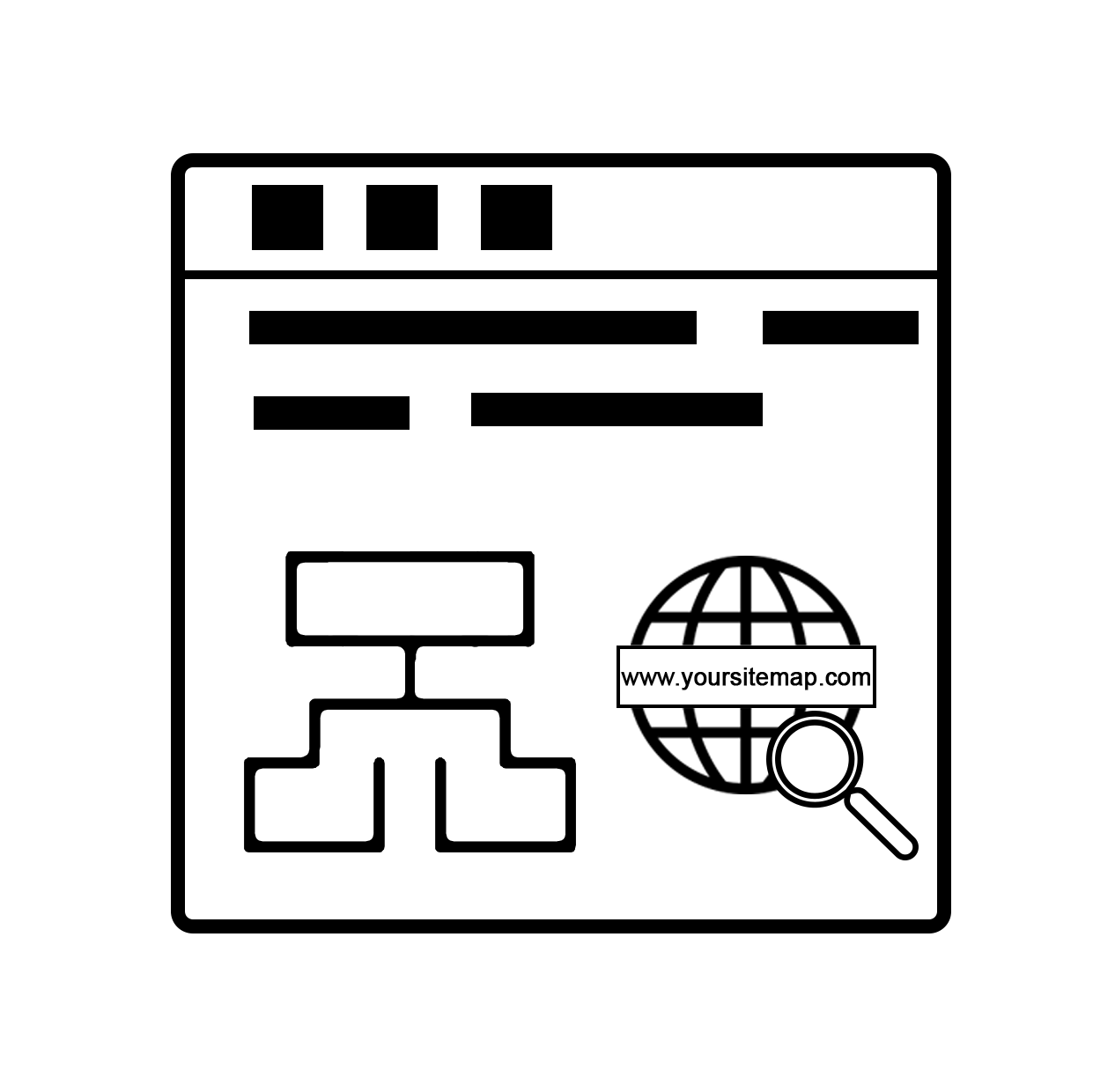 Online Sitemap Creator
Online Sitemap Creator