Just enter your website URL below and get XML sitemap and submit to google:

For an eCommerce website, nothing is more important than the number of visitors and being at the top of the search engine's result page. A way you can does as a webmaster is to use a powerful XML sitemap for e-commerce websites.
Unfortunately, this is the case for WordPress sitemap generator plugin. If you want to generate a sitemap of your WordPress site via a plugin, you have to install it alongside other required plugins. As a result of adding these add-ons, your website
The XML sitemap created by our generators help search engines reach all the pages on your website even if they are far down within the structure and might not otherwise be indexed and crawled as quickly. Regardless of how big your website is, you are
One of the main reasons for creating a sitemap is introducing your website and URLs to google. Being among the google Search result page (SERP) is crucial for all kinds of websites and businesses. To reach this goal try to submit an XML sitemap to google. Our sitemap submission can help you in your business.
* In this post, you're going to read about:
- The Concept Of Sitemap Submission
- How To Introduce A Site To Google
- How To Submit A Sitemap To Google
- Yoursitemap Sitemap Submission Feature
- Steps Of Sitemap Submission To All Search Engines
- Other Features Of Sitemap Submitter

When creating your own websites, you should consider the important issue of listing them in well-known search engines like Google. The only thing you need to do is to generate a sitemap file and make it available to search engines immediately. In other words, just to create a sitemap does not necessarily guarantee that search engines will find and show your website efficiently. Obviously, something more than just sitemap creation is required, and this is the submission of the final sitemap file to search engines. Our online sitemap generator tool submits sitemap file into this search engine easily and efficiently.
You can simply submit your sitemap file to google just by following three below steps:
A. Generate sitemap online here in yoursitemap.com.
B. Validate sitemap XML online by our XML sitemap validator.
C. Submit sitemap file to search console by our sitemap submission feature.
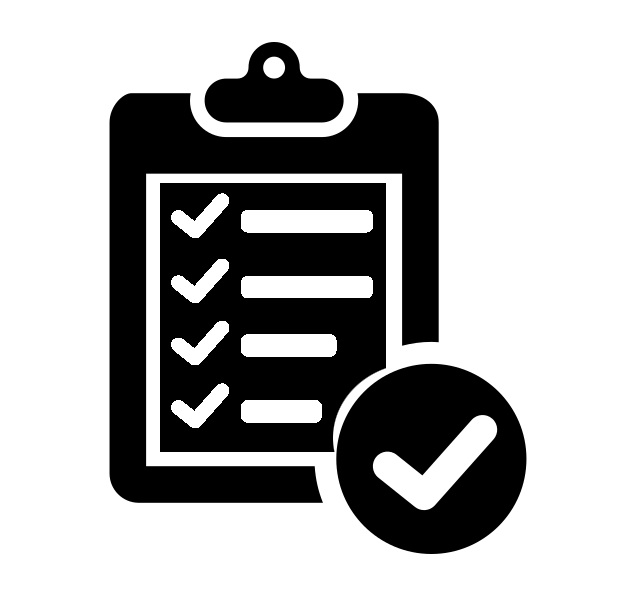 Sitemap Submitter
Sitemap Submitter
Our sitemap generator can build sitemap for different types of content available on your website. We combine all of the content into one single sitemap file, making it easier for you to download or submit the file. Indeed, the only thing you have to do is to provide your website URL for our sitemap creator tool; it will automatically submit the final sitemap file into search engines and also apply whatever changes made to the sitemap structure as you update your website content or structure.

Using our sitemap generator, you do not have to upload the sitemap generated by our sitemap tool to Google Search Console directly since our sitemap submission feature is designed to do this job for you. When the creation of your sitemap file is finished, it will be stored alive and fully active in the dashboard of your profile in our sitemap generator tool. What you really receive is a link, which is produced exclusively for each of your websites, and you should insert it in the provided robot.txt file. This way, Google will have full access to your sitemap file alongside any updated data on demand; therefore, you can be sure that all of your recently added or changed files, pages, or content will be recognized and indexed by Google bots.
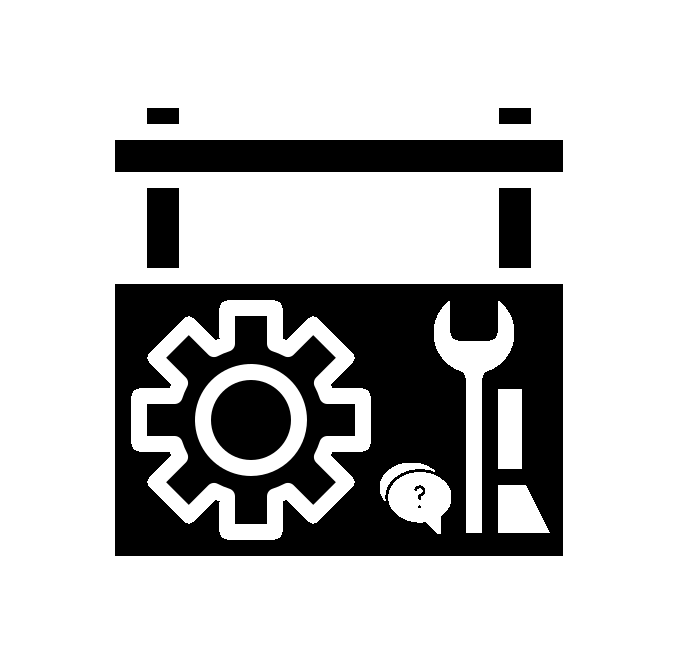
ُSitemap submission to google is done through the below ways:
1. Submit sitemap.xml to search engines using Search Console;
2. Insert “google sitemap submit URL” line in your robots.txt file;
3. Send the request to search engines.
It’s a great idea to submit a sitemap to google when you go live with your WordPress site. Google uses your XML sitemap to know about your WordPress structure and also to increase index coverage of your web pages. If you want to make and submit a sitemap for WordPress without any plugin, then you can generate and submit it easily with the aid of our sitemap submission service.
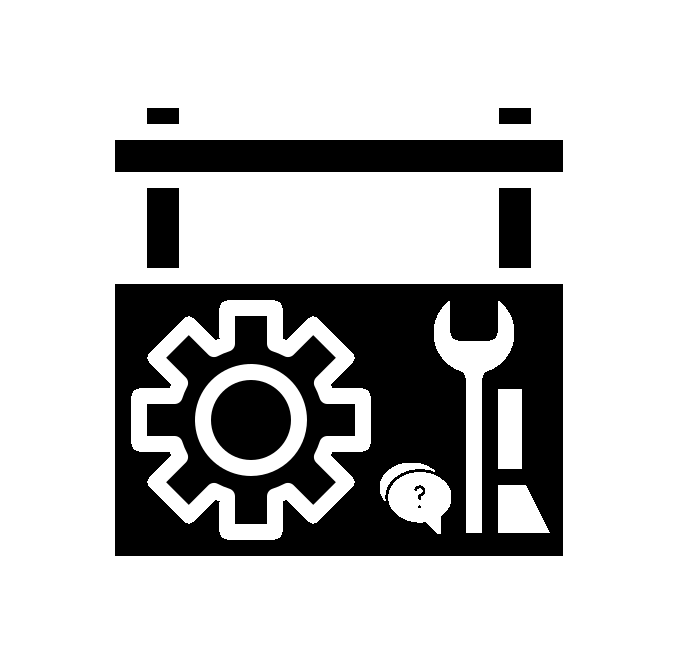 Sitemap Submission Troubleshooting
Sitemap Submission Troubleshooting
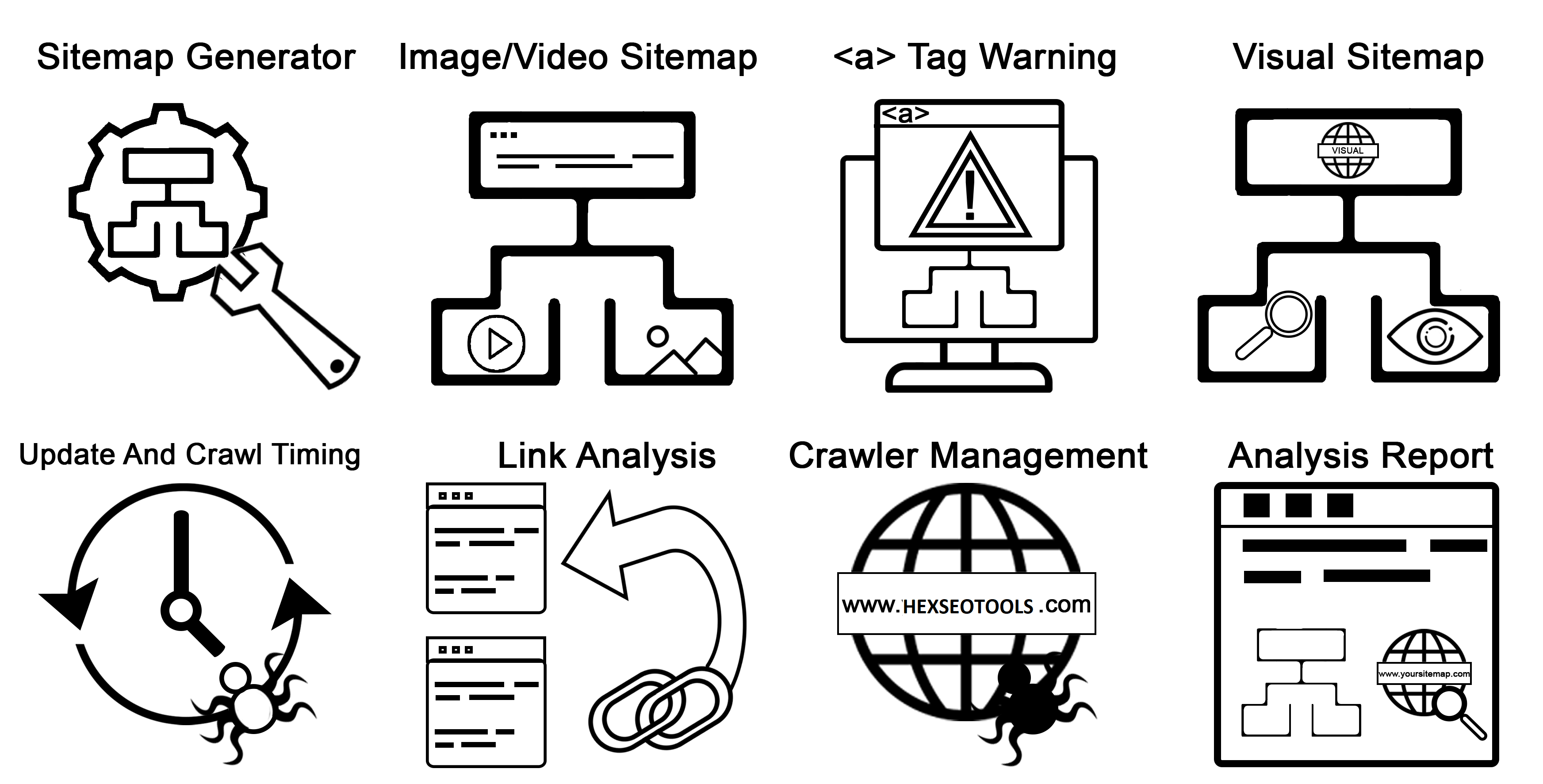
Sitemap Generation
Link Analysis
Warnings In Link Structure
Analysis Report