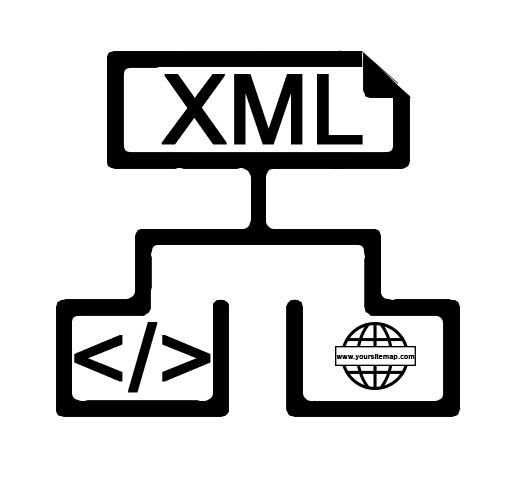
Today with the increase of mobile devices number and users who go through webpage via phone, web developers have to notice the mobile base webpage more. Webmasters must make a mobile sitemap file by a mobile sitemap generator tool to get URLs to be i
what can we do to get google's attention? A simple way is to use a visual sitemap. visual sitemap a practical tool that can help you get a better SEO rank. So don't waste the time and try to get a visual sitemap in just 2 minutes.
When you create sitemap for images and introduce it to Google, you will have the chance to inform Google and other search engines about your images, enlarging the likelihood that they will be displayed in Google image search results. Indeed, drawing
Is it important to optimize XML sitemap? Does having a sitemap file help your website for great SEO? A lot of webmasters think that the indexation rate of their websites become 100% successful with submitting an XML sitemap file. But this is not actually the case. Google is not going to index whatever you have on your website just because you gently recommend them in your XML sitemap file to be indexed. To put it simply, Google will not index your content unless it has enough access to figure out them and also consider them worthy enough to index.
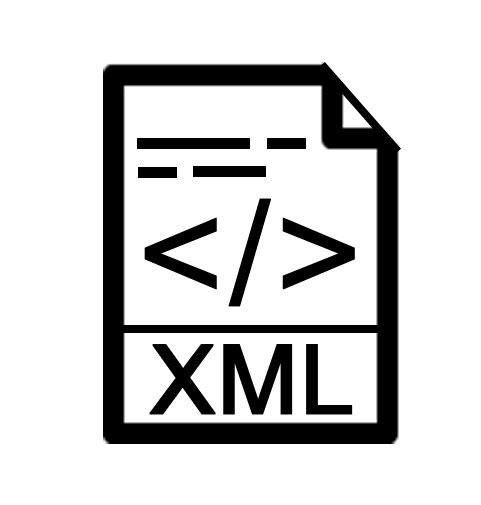
It should be noted that when you add an XML sitemap to your website, you have the opportunity to introduce your desired pages to Google bots, aiding them in their crawl process,and as a result, get a better SEO just with an optimized Sitemap file. Google receives a clue that you consider the pages in the XML sitemap to be good-quality search landing pages, worthy of indexation. Therefore, you must optimize your XML sitemap file in terms of structure and performance. In this post, we are going to explain how to optimize your XML sitemap for maximum SEO. What you read in the following are:
- XML sitemap concept
- Structure of an XML sitemap
- XML Sitemap and SEO
- Different types of XML sitemap
- Important points of an SEO-dense XML sitemap
- XML sitemap optimization checklist
- Great SEO with an XML sitemap file
- Yoursitemap XML sitemap tool
If it is to be defined in simple terms, an XML sitemap file is a simple list of whatever URLs you have on your website (not necessarily all of them, but those you really want to be in your index file). The main function of an XML sitemap is like what a real roadmap does for its readers, that is telling all major search engines what content you have created and launched on your website.
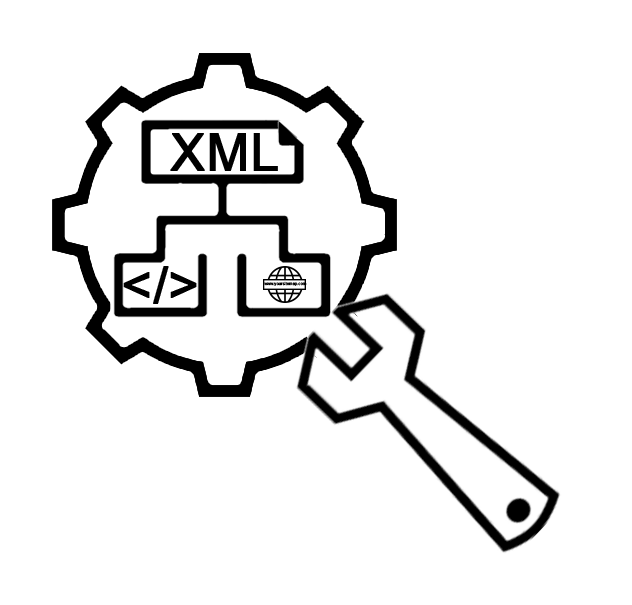 SEO & XML Sitemaps
SEO & XML Sitemaps
Indeed, an XML sitemap has a great ability to help crawlers accelerate their indexation process, and this is extremely highlighted for websites that:
- Have an almost uncountable number of pages,
- Some of their pages are placed very deep in the site structure,
- Their nature is page proliferating (always there are new pages to be added in them),
- A kind of change often occurs in the context of their already existed pages,
- Their pages are weakly linked together,
- And, don’t have a reliable external link profile
- Without an XML sitemap file, search engines are still capable of finding your URLs; however, adding a well-structured XML sitemap would mean to search engines that you consider those desired URLs as your top priority and want them to be indexed with high quality.
- The sole presence of an XML sitemap file within the structure of your website doesn’t necessarily lead to the indexation of your pages. Nonetheless, adding a reliable one can definitely enlarge your opportunity. So it is highly recommended that have an XML sitemap for SEO.
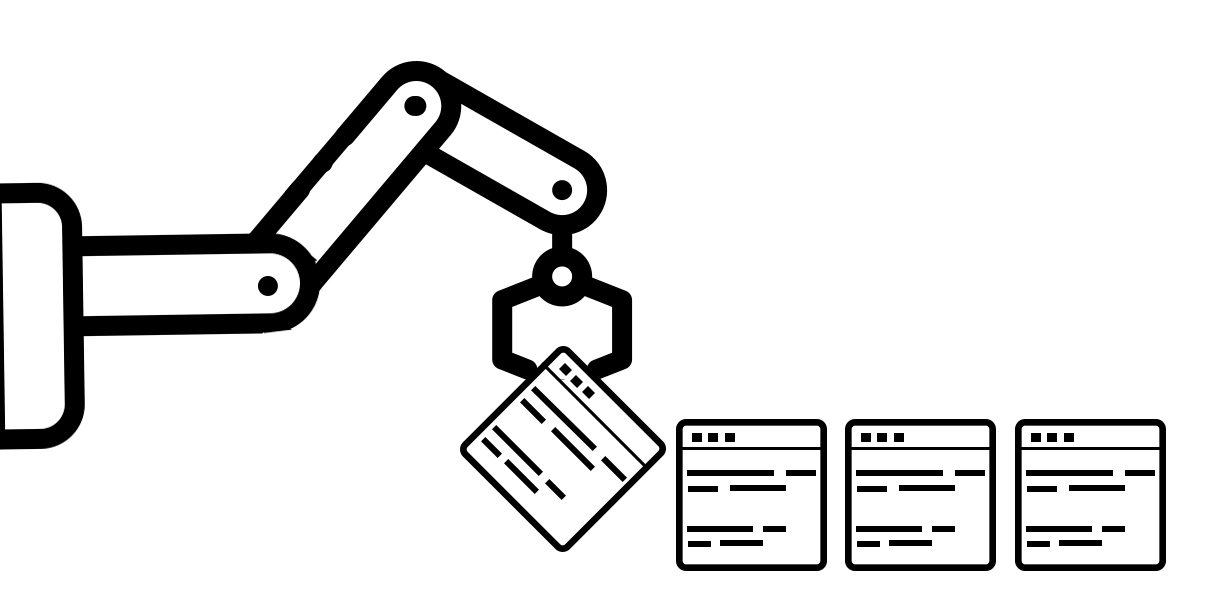
The main structure of an XML sitemap consists of several specific tags which are explained in the following.
This is the main obligatory tag in the format of an XML sitemap document. Loc tag, which stands for Location, indicates the exact place of the URL within your website. The data encompassed in this tag should accurately tell search engines about whether you have chosen to use HTTP or HTTPS protocol. Also, the inclusion or exclusion of www. must be reflected in the Loc tag.
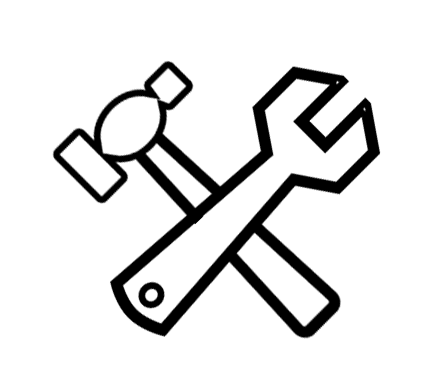
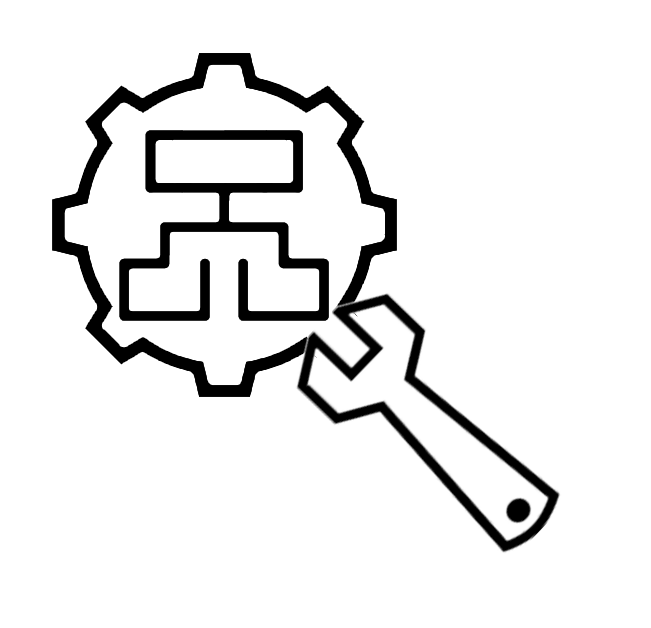
The good news is that if you own an international website (with several versions in different languages), this is where you can determine the language and region versions of your URLs through the use of XHTML: link attribute. Doing so, you will reduce the loading page time which remarkably influences the SEO level of your website.
Using this optional, but highly recommended tag, you can communicate with search engines about the last time of modification in any of your files or URLs. The lastmod tag, which stands for last modified, indicates the expected data in W3C date and time format.
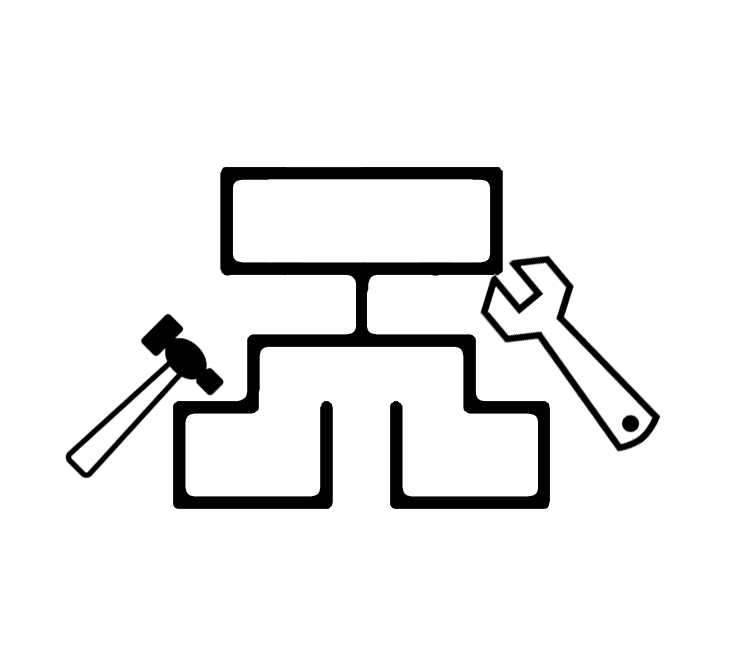 XML Sitemap Optimization
XML Sitemap Optimization
As far as the lastmod is concerned, we shall remind you to keep in mind that update modification date only when you have made meaningful changes. This is because if search engines, especially Google, find out that you try to deceive them about the freshness of your content, it will definitely lead to a penalty. Therefore, take great care about changing this tag.
What this optional tag does in the XML sitemap is sending specific signals about how frequently content on the URL is expected to change to search engines. It means that with the aid of a frequency tag, Google crawlers will be informed of how frequently a page is likely to change. Here, the valid values are always, hourly, daily, weekly, monthly, yearly, and never. If a page changes each time being crawled, the value “always” shall be used. In contrast, the value “never” will be used for those URLs being archived.
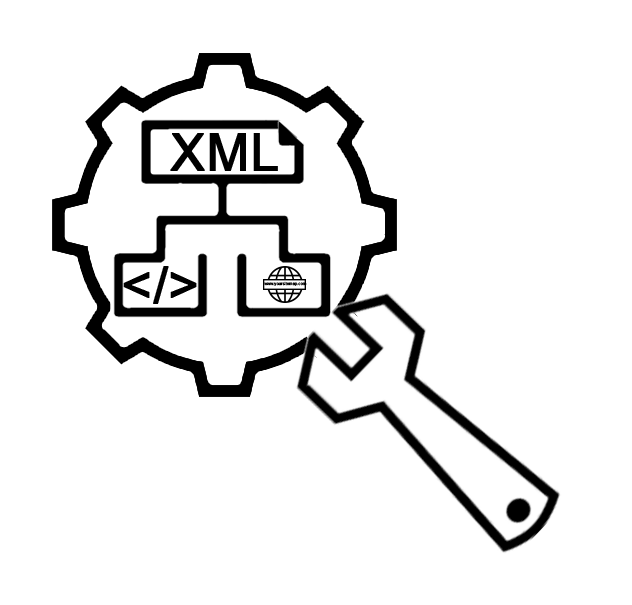
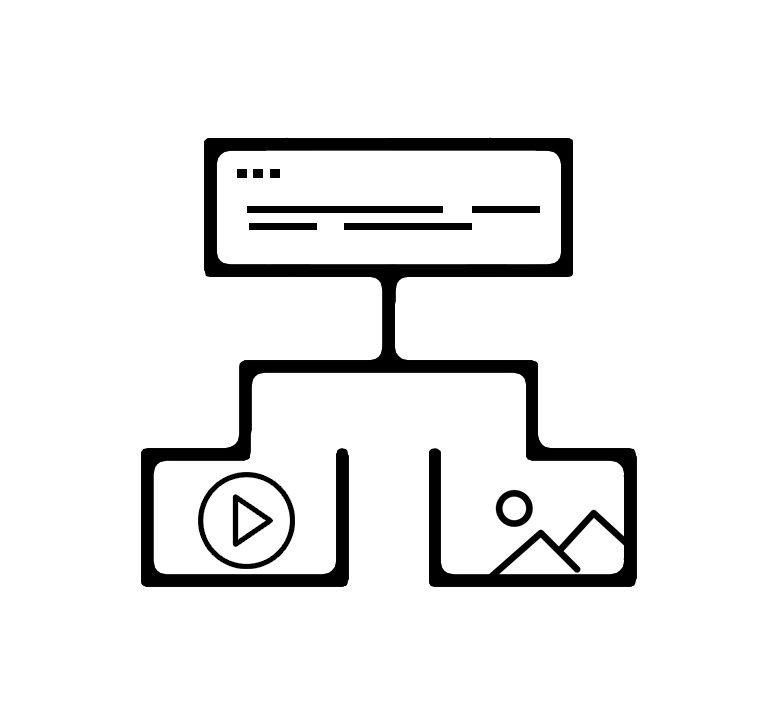
You should also note that Google crawlers consider the value of the very property as a hint and not a command. Therefore, there is no definite guaranty that a page with the value of “hourly”, for instance, will be crawled every hour.
This optional tag is functionally set to help you tell the search engine crawlers about the significance level of your web pages (a scale between 0.0 to 1.0). Keep in mind that the priority value assigned to a specific URL will not affect its ranking in the SERPs. Crawlers will just utilize this value when deciding over the indexation of URLs on a single site. Therefore, you can use the very property to enlarge the possibility that Google includes your most significant pages in their result pages.
In general, generated XML sitemap file can contain a maximum of 50,000 URLs, and their size (when uncompressed) cannot be above 50MB. To save the capacity of your server, you can make your sitemaps compressed via gzip. However, once you unzip the sitemaps file, their size and also the number of pages in each of the sitemaps shall never pass the limit aforesaid. In case your website has more than 50,000 URLs, you have to distribute them in multiple XML sitemap files which can be packed into one unite XML sitemap file. This way, you will make a sitemap for several XML sitemap index files.
Similar to a normal sitemap and the way it presents your web pages in a hierarchical manner, an image sitemap is a raw web page that lists the exact links of your images in a well-structured format. An XML image sitemap tells Google about the critical issues of each of your images, including its type, subject, geographical location, title, caption, and license.
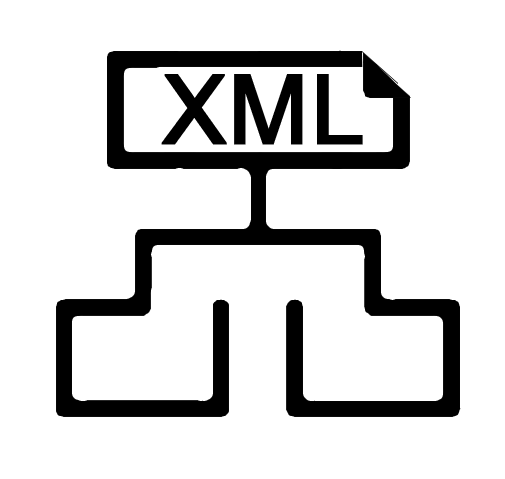
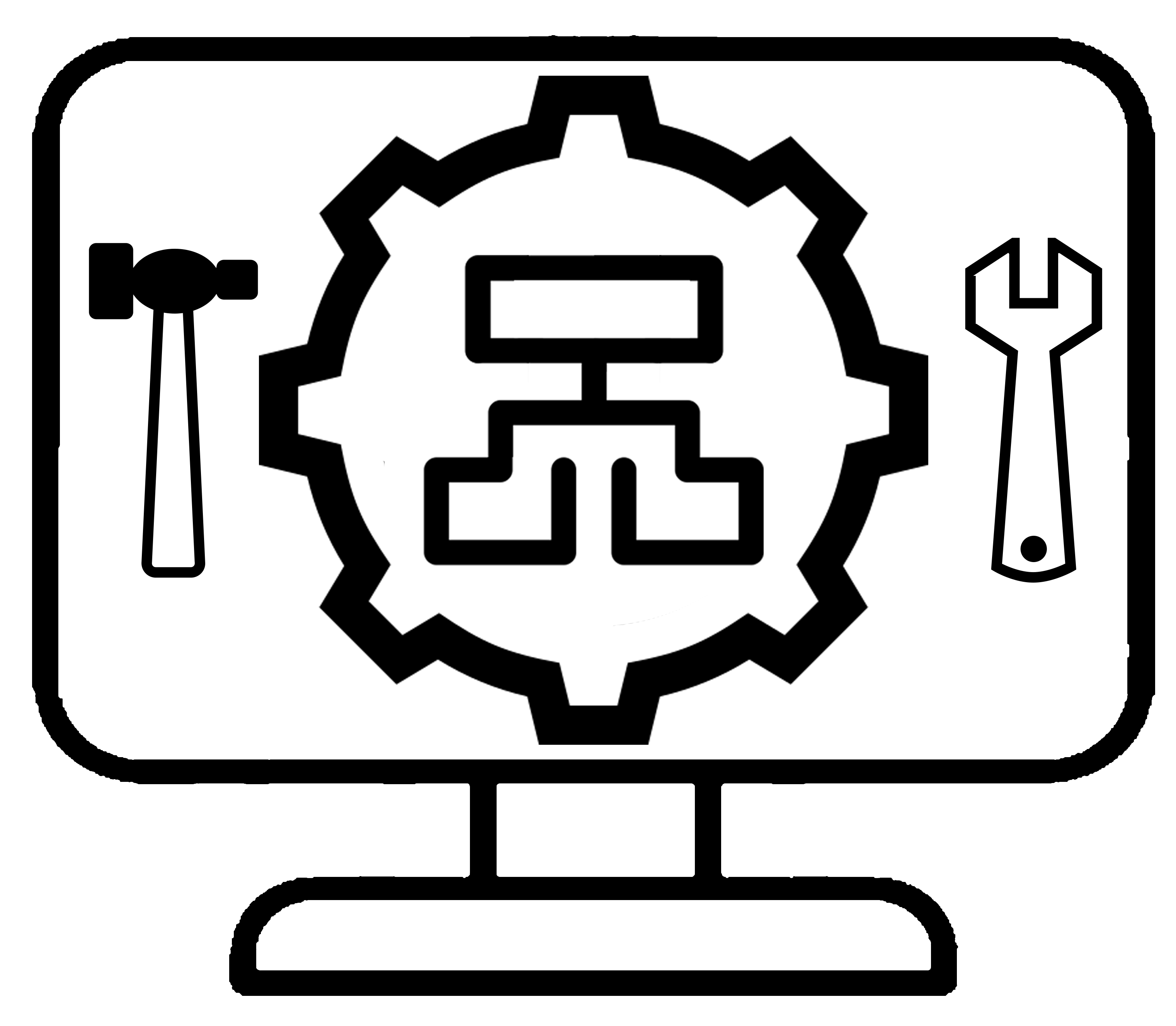
When you generate XML sitemap for images and introduce it to Google, you get the chance to inform Google and other search engines about your images, rising the likelihood that they will be displayed in Google Image Search results. The provided information by the image sitemap file paves the way for Google to easily understand which images on the site you want to be crawled and indexed. Obviously, without the related information, some of your images will not be unveiled and indexed by Google or any other search engines.
Another way to help search engines reach your images is to use JSON-LD schema.org/ImageObject markup. Providing more useful attributes for your images, this specific markup makes you able to provide more image properties for search engines, especially Google. Drawing on this markup, you will have the chance to save your crawl budget as there will be no need to have a separate XML image sitemap. However, if the main traffic of your website is deeply dependent on images, gaining product page sessions from Google Image search, then it is better to include an exclusive XML image sitemap on your site.
The story of videos and images are completely the same. What this means is that in case your videos make remarkable traffic for your website, then generate and add an XML video sitemap to your site. Nevertheless, make your videos embedded into your web pages and avoid adding a separate XML sitemap for your video files as it will definitely waste your crawl budget. Instead, you can markup all videos with JSON-LD as a schema.org/VideoObject.
This kind of XML sitemap is specifically designed for those sites registered with Google News. What this means for you is that if you have a news website, first, you are required to introduce it to Google News and then generate a Google News XML Sitemap file for it. This way you can list your latest articles and also fresh ones as soon as they’re published. Keep in mind that you can include up to a limit of 1,000 URLs for each Google News sitemap.
Regarding Google News sitemaps, you should also note that they are not capable of supporting the image URL. As Google states, you should schema.org image or og: image to specify your article thumbnail for Google News.
Today, most websites do not need such sitemaps. This is because a mobile sitemap is applicable only when you have designed your pages with the picture of featured mobile phones in mind. Contrary to some online advice, an XML mobile sitemap is not a suitable choice for websites with just smartphone-compatibility. Therefore, if you do not have unique URLs specifically designed for featured phones, avoid adding an XML mobile sitemap file as it will be of no benefit.
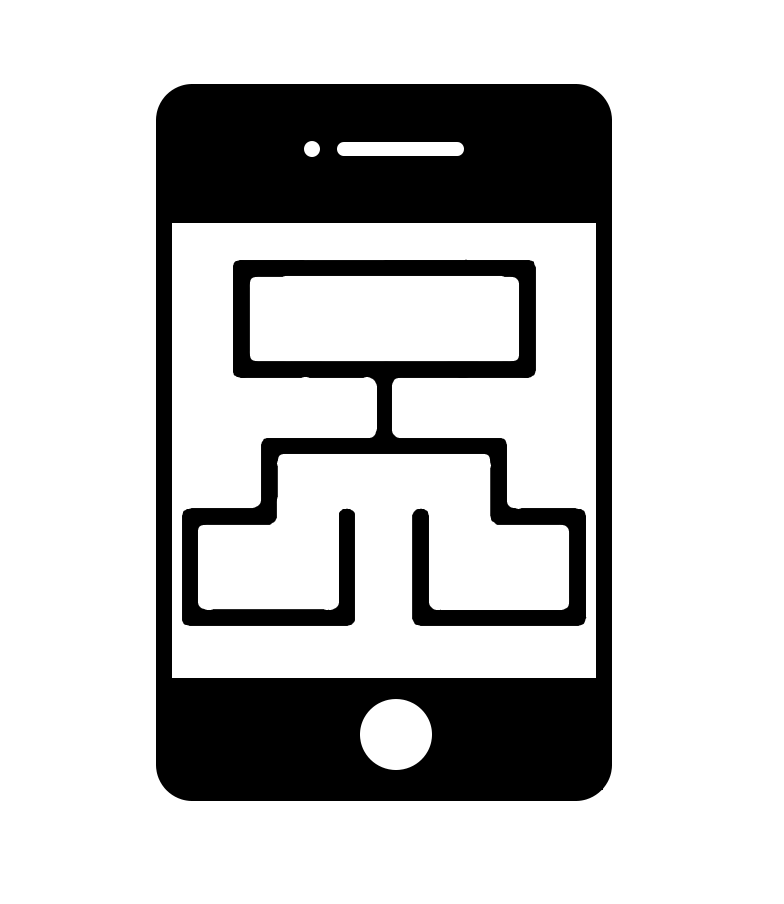
Creating a static XML sitemap is very simple. However, when you change or completely remove one of your pages in any way, you have to manually update the content (or in some case the whole structure) of your static sitemap. This is because static sitemaps are unable to apply whatever changes in your website into the sitemap file, and you have to update the lastmod tag on your own.
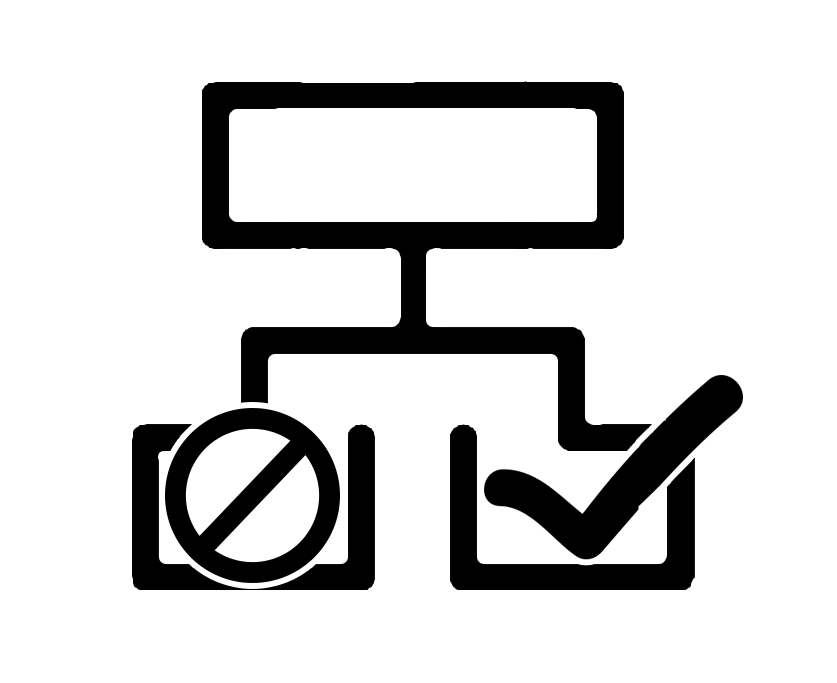
You might feel like to manually make and submit a new static XML sitemap for every single modification within your website. Others, however, may not love to repeat the very boring task and choose to solve the problem another way around. This is where dynamic XML sitemaps come to the scene. A dynamic sitemap is automatically updated whenever you modify every single section of your website, removing the daunting need of generating a new XML sitemap. What is significant here is that by using dynamic sitemaps you will have the chance to save your time and resources to a remarkable extent. Furthermore, Google will get to know your website modifications right at the moment they occur, which is very important for SEO.
In order to be optimized, the XML sitemap file should consist of only SEO Relevant Pages. It means that you are not necessarily required to include every single page of your website in the XML sitemap. What is interpreted from the definition of an XML sitemap is that you must introduce only those URLs you want to be crawled with higher priority. Therefore, listing all you have on your site in the XML sitemap file does not seem to be that much logical.
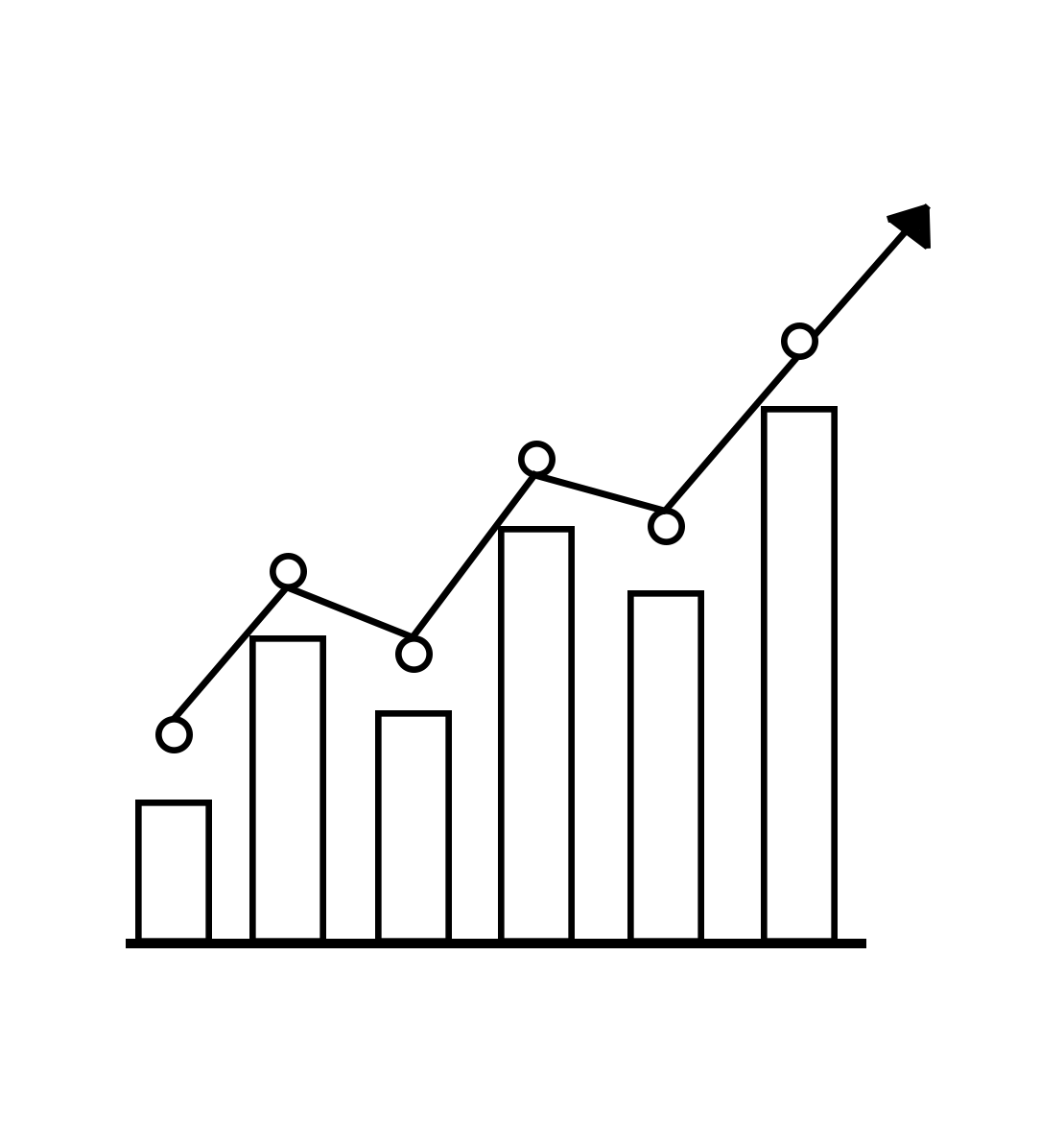
The list of URLs you included in the XML sitemap file indicates that you consider those pages to be more significant than those absent ones. This way, you will be able to make search engines focus on a number of certain pages with greater significance. The necessity of listing important pages in the XML sitemap essentially helps you save your crawl budget in a more efficient way. What is more, listing only SEO relevant pages in the XML sitemap file helps Google crawl your site more, making it possible for you to get your significant pages indexed better. As a general rule of thumb, you had better not to include the following pages within your XML sitemap file:
•Non-canonical pages
•Duplicate pages
•Paginated pages
•Parameter or session ID based URLs
•Site search result pages
•Reply to comment URLs
•Share via email URLs
•URLs created by filtering that are unnecessary for SEO
•Archive pages
•Any redirections or server error pages
•Pages blocked by robots.txt
•Pages with noindex
•Resource pages accessible by a lead gen form
•Utility pages that are not intended to be landing pages
- Google uses the XML sitemap data just as a clue to see what is more important in your website and what is not. It means that just including or excluding a certain page/s in the XML sitemap file does not necessarily lead to your expected result (indexing or deindexing).
- Manage your crawl budget by listing just SEO relevant pages in your XML sitemap file. What you can do to improve your SEO is to have a sitemap file with this structure that reduces the number of low-quality pages on your website.
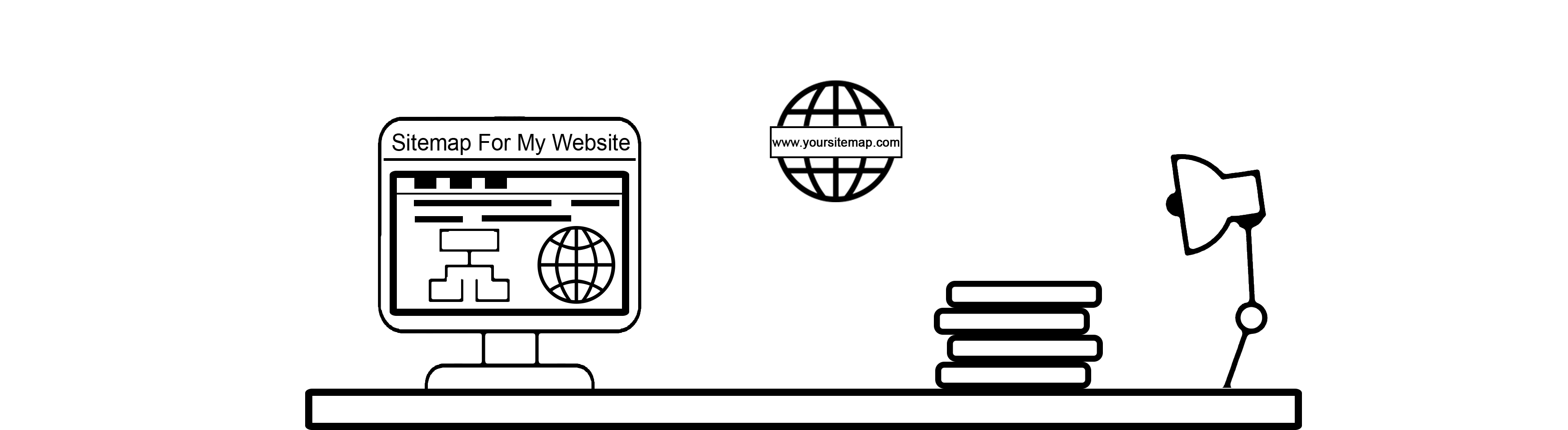
To experience a better indexation in your site, do your best to:
• Insert hreflang tags in XML sitemaps;
• Include the Loc and Lastmod tags;
• Lessen your XML sitemap file size;
• Use a sitemap index file;
• Use image, video and Google news sitemaps only if a great deal of traffic of your website is dependent on the indexation of the related files;
• Build Dynamic XML sitemaps;
• Ensure URLs are included only in a single sitemap;
• Introduce sitemap index URLs into robots.txt;
• Submit Sitemap index to both Google Search Console and also Webmaster Tools of other search engines;
• Limit your XML sitemaps to only SEO relevant pages;
• And finally, fix all errors and warnings regarding the structure and performance of your XML sitemaps.
 Online Xml Sitemap Generator
Online Xml Sitemap Generator