Just enter your website URL below and get what you desire:
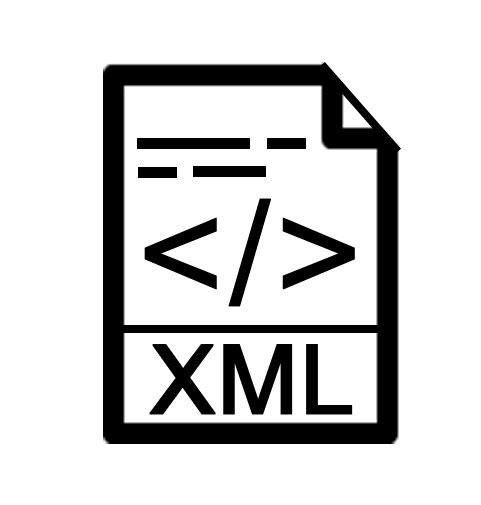
As the sitemap XML Google generated by yoursitemap.com makes the content of your website technically structuralized with logical relationship in between, it is strongly recommended for your website to have sitemap file to be thoroughly covered and in
Have you ever thought of creating unlimited sitemap for your site and improving its SEO quality? With the aid of creating and submitting unlimited XML sitemap, your website are more likely to get better crawled and indexed by search engines. Our unli
Our sitemap generator can build sitemap for different types of content available in your website. We combine all of the content into one single sitemap file, making it easier for you to download or submit the file. Indeed, the only thing you have to
In simple words, an XML sitemap URL is a structural map that lists all URLs on your website. On a typical website, there are thousands of URLs that crawling and finding all of them can be difficult for visitors and also for search engine tools, so having an XML sitemap from URL list could make it easy for both users and search engine machines to reach one that is needed.
* In this post, you're going to read about:
- Sitemap From URL
- Significance Of Creating Sitemap From URL
- Times You Need To Generate Sitemap From URL
- Benefit of adding a sitemap of URLs
- How To Get Sitemap From URL
- How Yoursitemap.com make a Sitemap from URL List
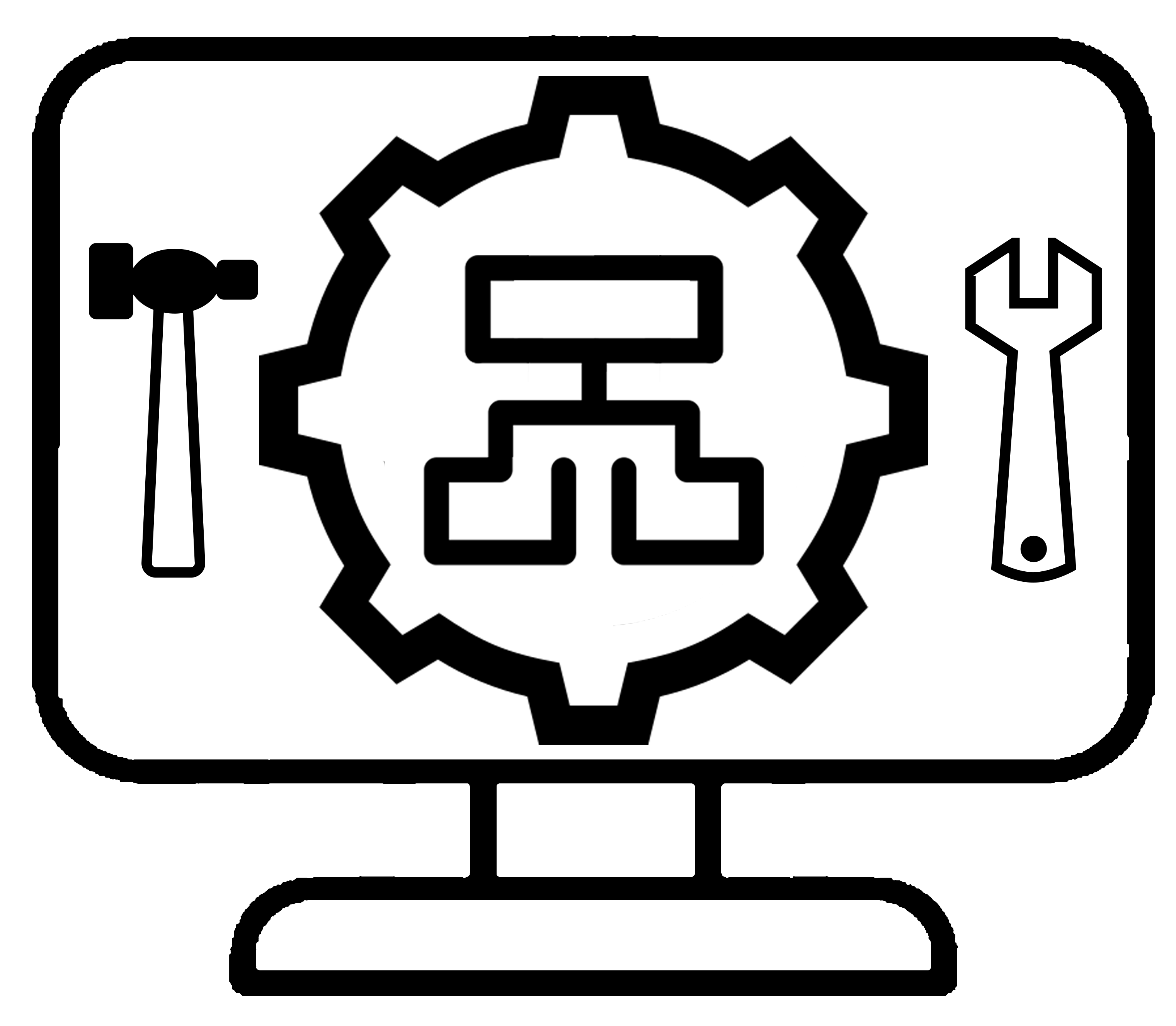
What Is Sitemap File From URL?
Generally speaking, a sitemap is a sort of technical file which is generated from the URL list available on your website. A sitemap file from URLs, which is also known as Google sitemap, is normally created in XML format. When you make a sitemap from URL list, you will be able to provide important SEO-based data for each of your URLs and tell Google about the last time it was changed, how often it is set to be updated, how important it is compared with other URLs, and finally, what kind of content or file it contains.
In general, when a sitemap creation tool generate sitemap from URL, it presents the final sitemap file in XML format as it ensures that different systems and browsers will be able to successfully process your web pages alongside the additional information they encompass. This way, big search engines like Google or Bing will have the chance to deeply crawl your web pages, content, and files and index them with great ease.
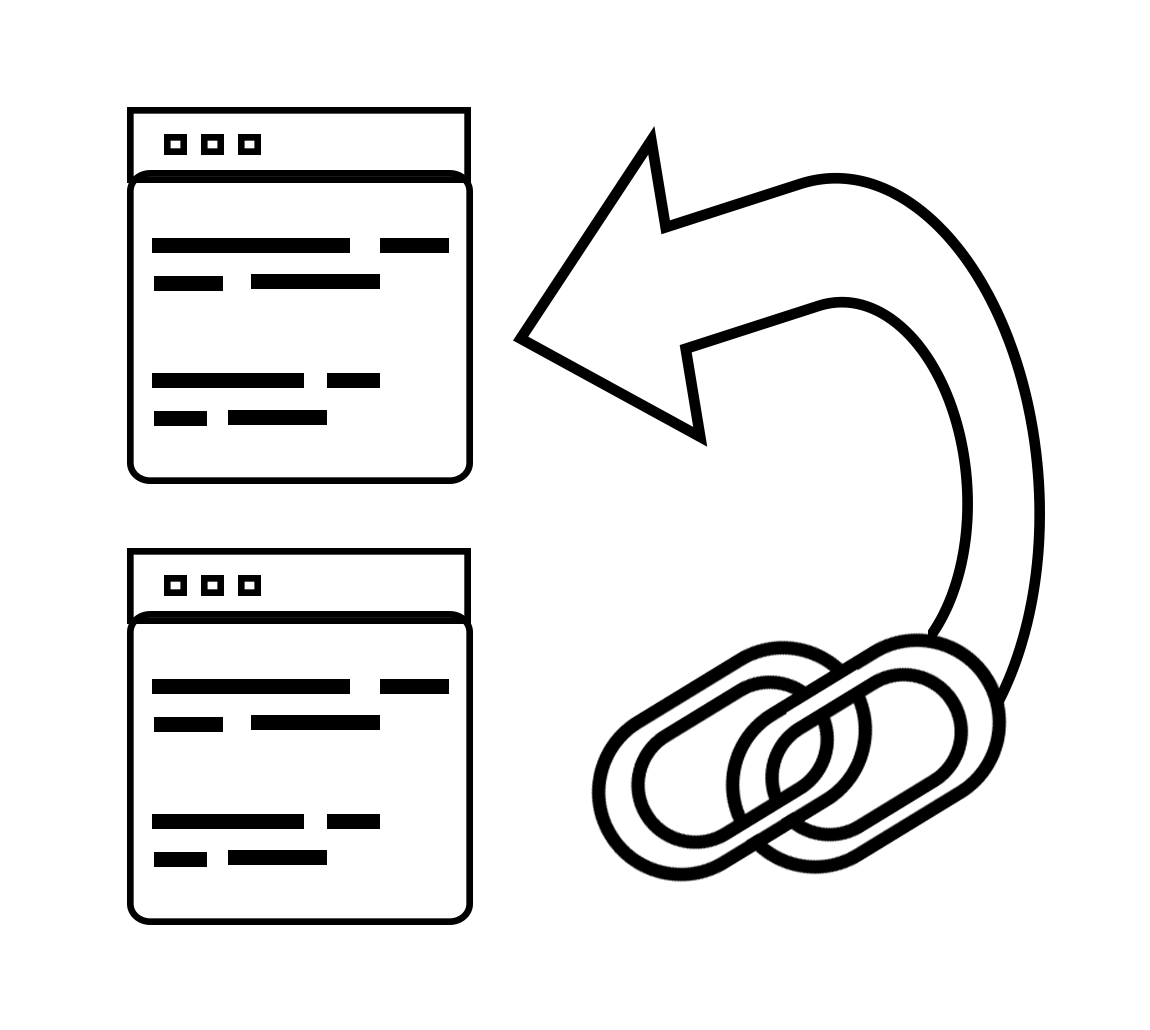 Sitemap Generator From URL List
Sitemap Generator From URL List
Your website is recently established;
Your content is to change most of the time (like news website);
You have an enormous number of pages, enlarging the overall size of the site;
You are not satisfied with your Google page rank;
Users might be in trouble while navigating throughout your site;
There is no feasible path to some of your pages from the homepage;
Or, some of your pages are too far from the homepage.
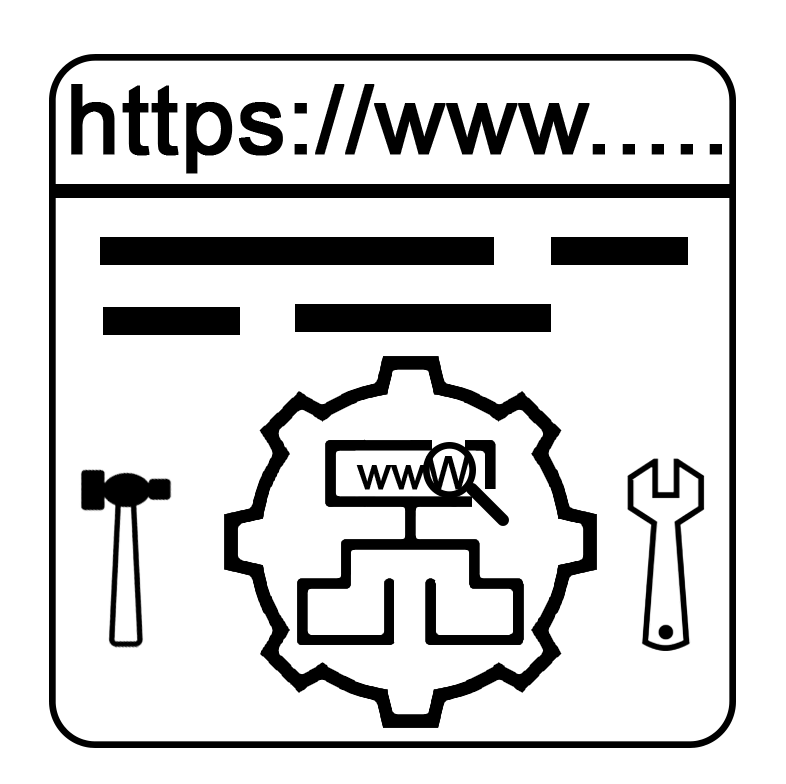
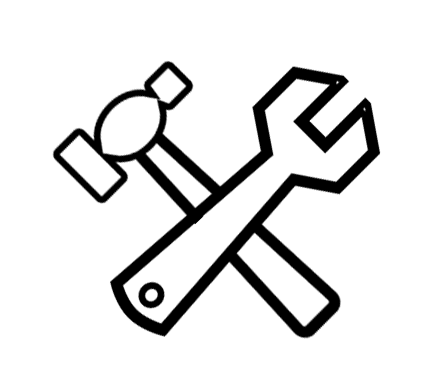
Generate sitemap from URL list is so easy through the use of the simple platform of yoursitemap.com. All you should do to get sitemap file is to enter your website URL in the provided field above this page and click on “Get Started” bottom. On the next page, you have to choose which version of our sitemap generator tool (free or premium) you want to work with. In the free sitemap generator version you will be allowed to build sitemap up to 500 URLs, and what you receive is just a sitemap file created based on those URLs. Contrary, using the premium version, you will have the chance tomake a sitemap for an unlimited number of pages and also take advantage of some extra applicable options of the sitemap maker tool which are explained later on. What is more, it is not that much important that what CMS you have used in your website, what subject over which it is oriented, and how big it is in terms of size; our sitemap tool makes you able to create a sitemap from URL for any kind of website. The good news is that you will have all of these possibilities in just one account for a very low cost since you make a sitemap from URL just once, and after that, it will be automatically updated with whatever changes occur within the content or structure of your website.
In addition to generating sitemap from URL, you have a great opportunity to get the following useful bonus features to improve your website performance:
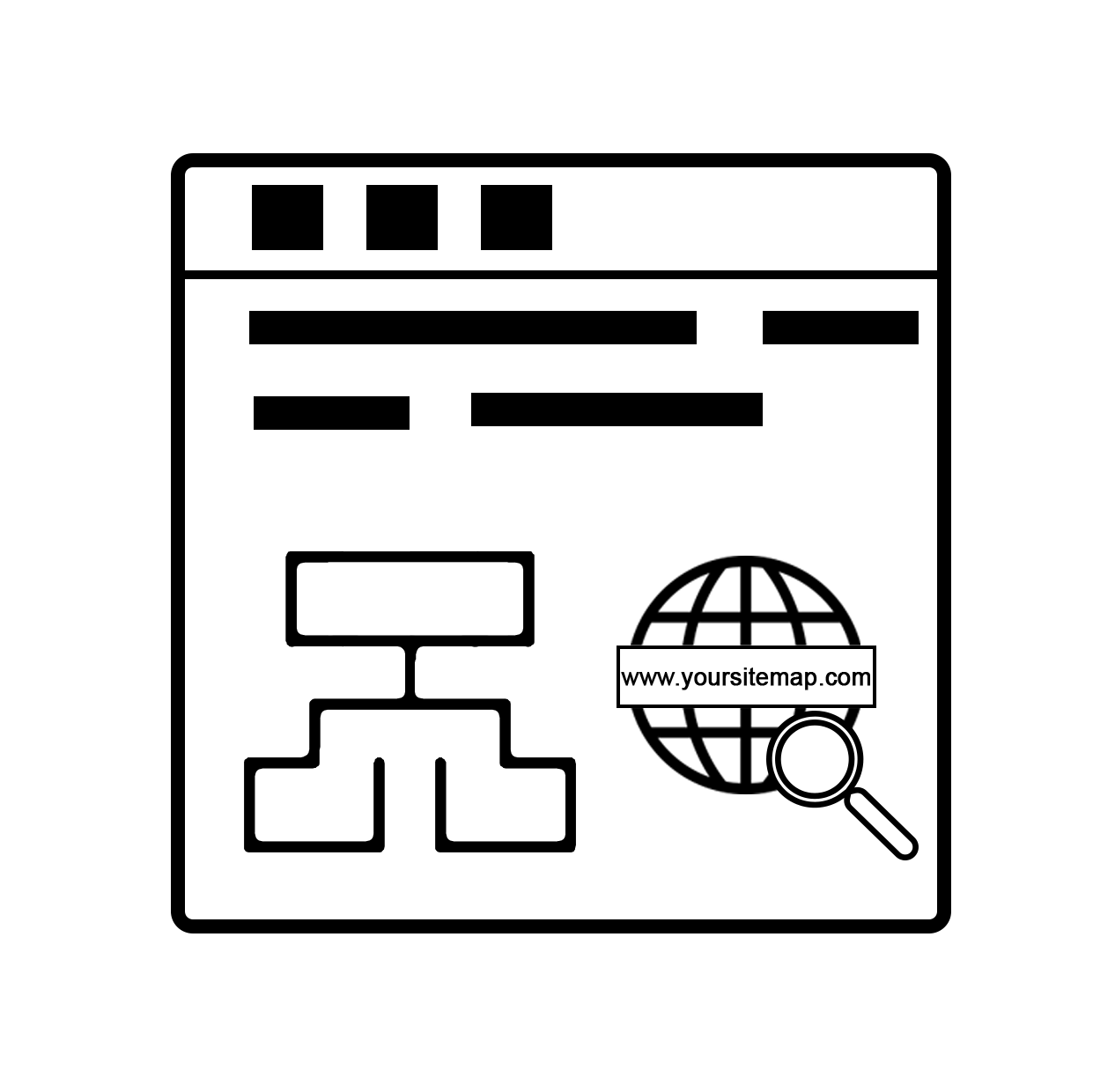
Do you have several images/videos on each page? No problem. You can add image sitemap on your website or add specific tags to an existing sitemap. The indication our sitemap generator tool provides only helps Google to get additional information about the images existed in your pages, but also helps it reach those images more easily, which it would not have found otherwise.
After adding the required specific tags to the sitemap, the tool will automatically determine the significant parameters of Caption, Title, Location, and License for each of them. If you have uploaded several of your images/videos on a different auxiliary server, you can easily add them from that server to the XML sitemap of the main server. Keep in mind that contrary to sitemap generation, making an image/video sitemap is not free of charge even for less than 500 links.
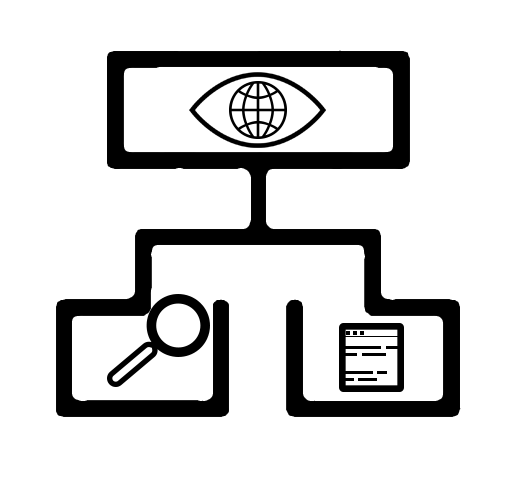
Our sitemap generation tool presents the final sitemap file in drop-down chart or tree diagram, as a visual sitemap.
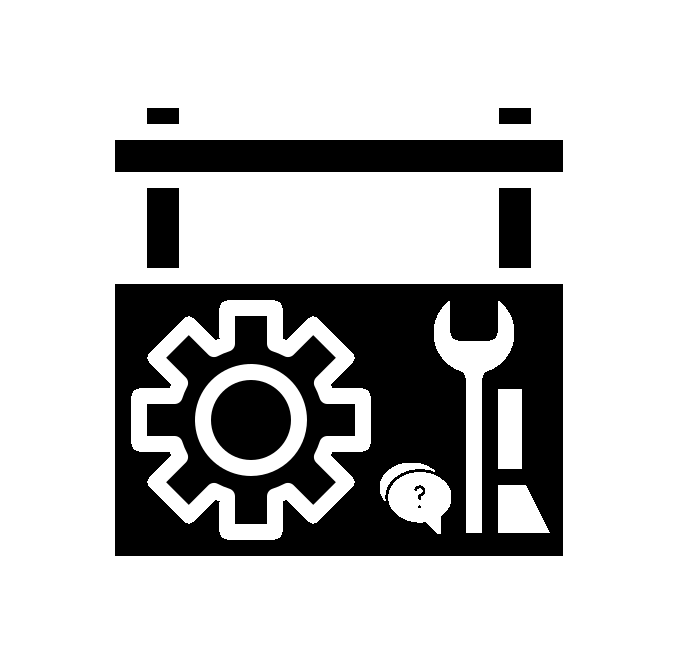
Here, you can simply introduce the generated sitemap into Google via pasting the exclusive link of your domain in the robots.txt file.
Using sitemap submission feature, Google will fully recognize your XML sitemap, and you will not need to upload its file after each update of your URL list. In other words, the submitted link to Google is always kept up-to-date.
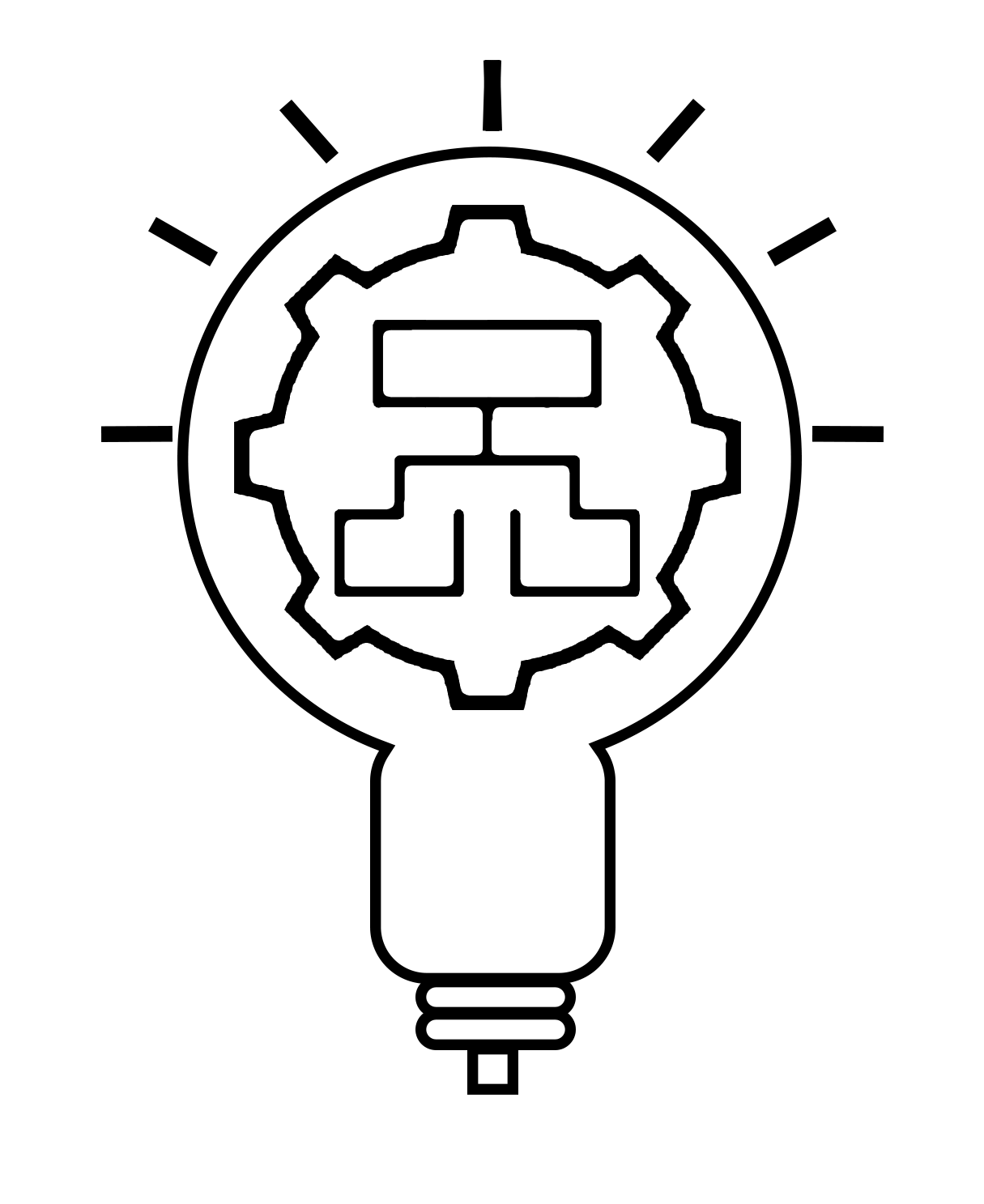
A list of all of the internal links within your site pages
The bulk of external links (from your website to the others)
A list of broken links including links with 500, 403, 503, and 504 errors, and loop directions.
The whole list of 301 Redirect links
The complete list of 302 Redirect links
The entire list of 404 error
Information over pages with exceeding number of internal links
The full list of pages with far few internal links
The catalog of pages with a big distance from the homepage
The exact number of anchor texts within the site accompanied by other related precious data.
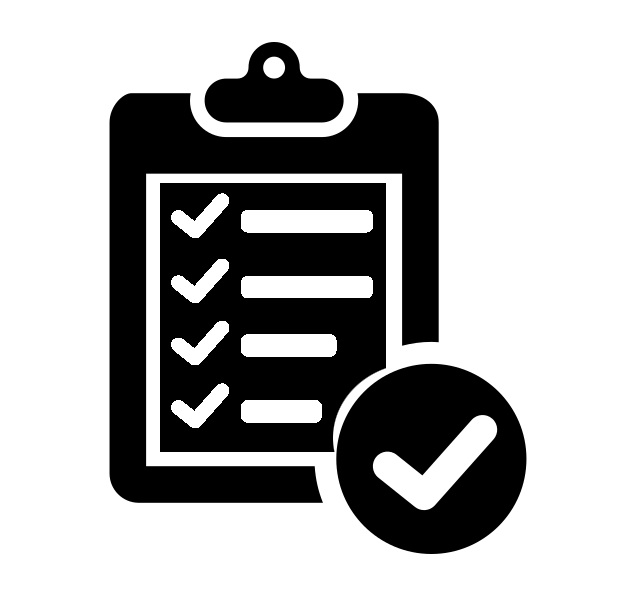
tags with empty anchor text
tags whose anchor text is an image with invalid URL
tags whose anchor text is an image with no Alt text
tags with invalid anchor text (It should be either a short piece of text or an image. Using whatever html tags other than text or image in the anchor text is totally invalid.)
tags with no href
tags with empty href
tags whose href= "#"
tags with deficient URL (The valid URL to be used in href should be complete and start with http or https)
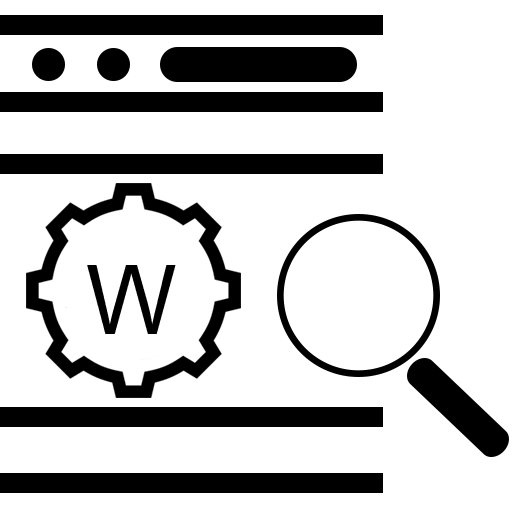
The current sitemap tool will create an analysis report that provides you with a plenty of valuable information on your site operation in terms of link building efficiency and site structure. You can receive this data which via your mail box hourly, daily, weekly, or monthly.