Just enter your website URL below and get a sitemap for your blog:
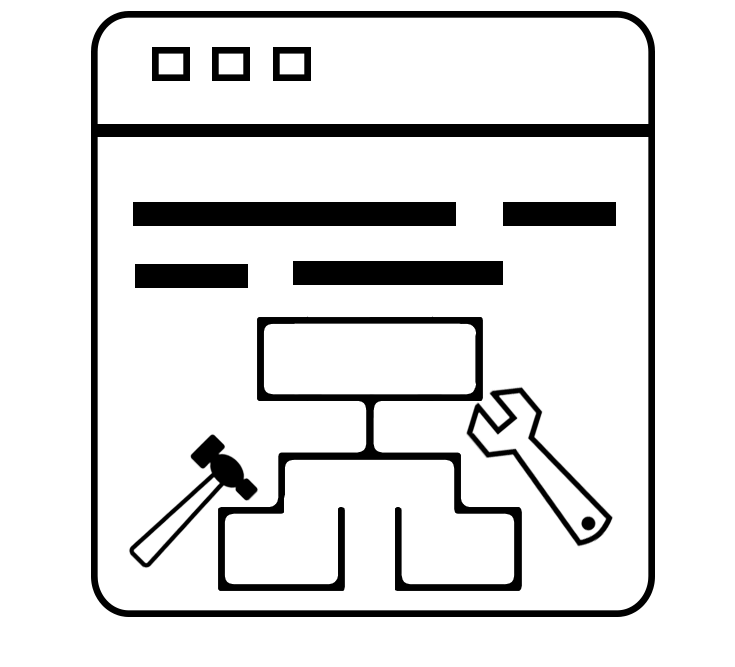
Our XML sitemap generator tool meets all of your needs in terms of different kinds of sitemaps. the sitemap for a blogger and the sitemap for an eCommerce website. No matter how many pages you have in your blog
For any website regardless of its type and size, you could use our sitemap generator google tool to create a sitemap.xml google file and submit it to Google Search Console. To do so, you should select those links to be included in your sitemap google
If you create WordPress html sitemap template by our generators, it will make WordPress recognize it as an HTML Sitemap template. It will also help you introduce the most important pages both to search engines and to users. Moreover, you are able to
html checker online Visual Sitemap will provide you with different benefits of XML and HTML sitemap file type concurrently; however, having all 3 types together makes your website superlative. In this way, you will take advantage of two significant
If you have just designed your blog and probably don’t know how search engines as google index the sites and display your blog in the search results to lead visitors to your newly established blog, we say that you have landed in the right place to get the best solution since you will get the answer right here. you can easily use our blogger sitemap generator to increase the SEO score of your blog.
* In this post, you're going to read about:
- The Concept Of Sitemap for blog
- Significance Of Blogger Sitemap
- The Problem Normal Blog Sitemap Have
- How To Generate Sitemap For Blogger
- Features Of Sitemap For Blogger
Before moving on to further sections over sitemap for blogger, you need to know what an XML sitemap exactly is, and why it is important to submit a sitemap for blogger.
An XML sitemap for blogger is actually an XML file functioning as the map of your blog, which includes all the URLs inside your blog. In this way, search engine crawlers will go throughout your weblog to analyze and index the existed content, while new websites or blogs lacking a sitemap will usually be missed out from the top rank links in the SERPs.
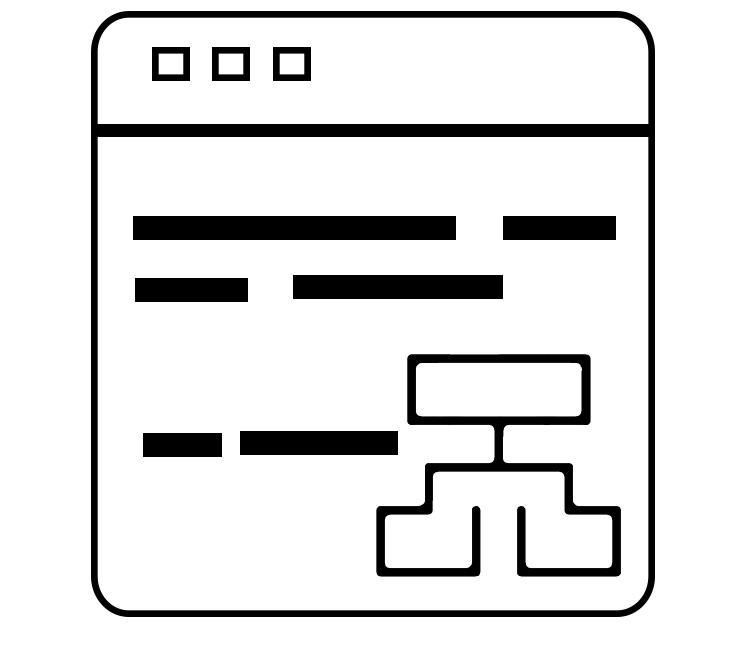
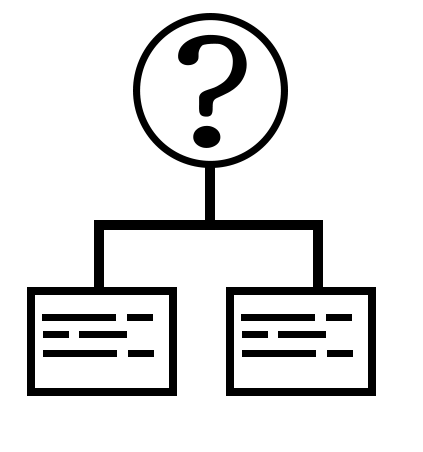
Speaking overall, an online XML sitemap for blogger helps search engines crawl your blogs better. In order that google shows your blog in search result pages, you should introduce your blog to the search console, which is a free tool offered by Google Ltd. Doing this, the crawling rate of your blog will experience a great rise and you will have more real traffic from search engine SERPs. Here, you must keep in mind that your blog will not be crawled efficiently unless you take advantage of a well-organized XML sitemap file. This process can help search engines to find your blog better through efficient crawling and indexing. The sitemap for blogger is supported by all major search engines such as Yahoo, Google, and Bing.
The most problem that default sitemap blogger files have is that they just notice recently added posts on the blog, while a sitemap must have all URLs and post on it.
You can create a sitemap for bloggers using our XML sitemap generator for bloggers. All you have to do is just type the full address of your desired blog, press “Create” and then you will own your exclusive sitemap for blogger. Just in less than 2 minutes! After that, you must verify in Webmaster Tools that you are the owner of the blog and then you should submit your blog sitemap. Our sitemap generator for bloggers can create sitemap file hosted blogs, as well as self-hosted blogs with a custom domain.
Our blogger sitemap generator tool provides your blog with a reliable structure that lets the search engine bots efficiently analyze whatever content existed in your blog through different sections.
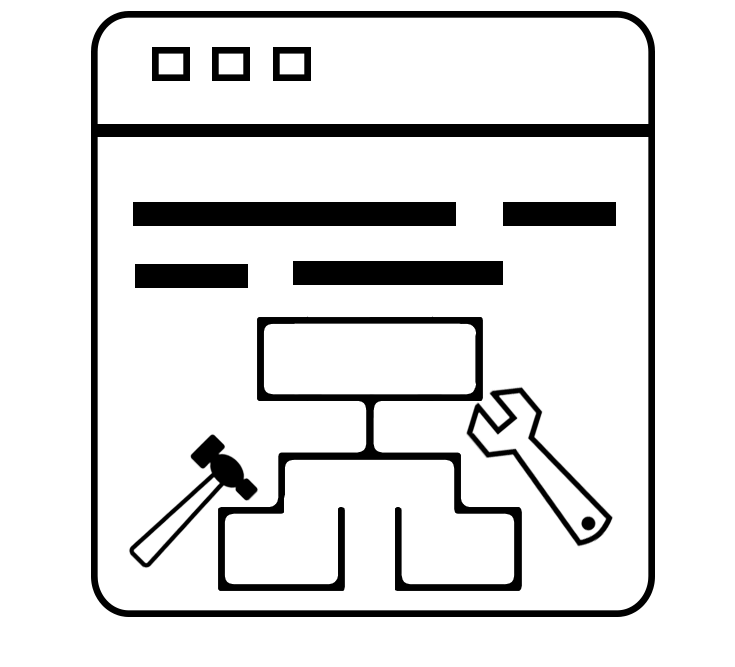
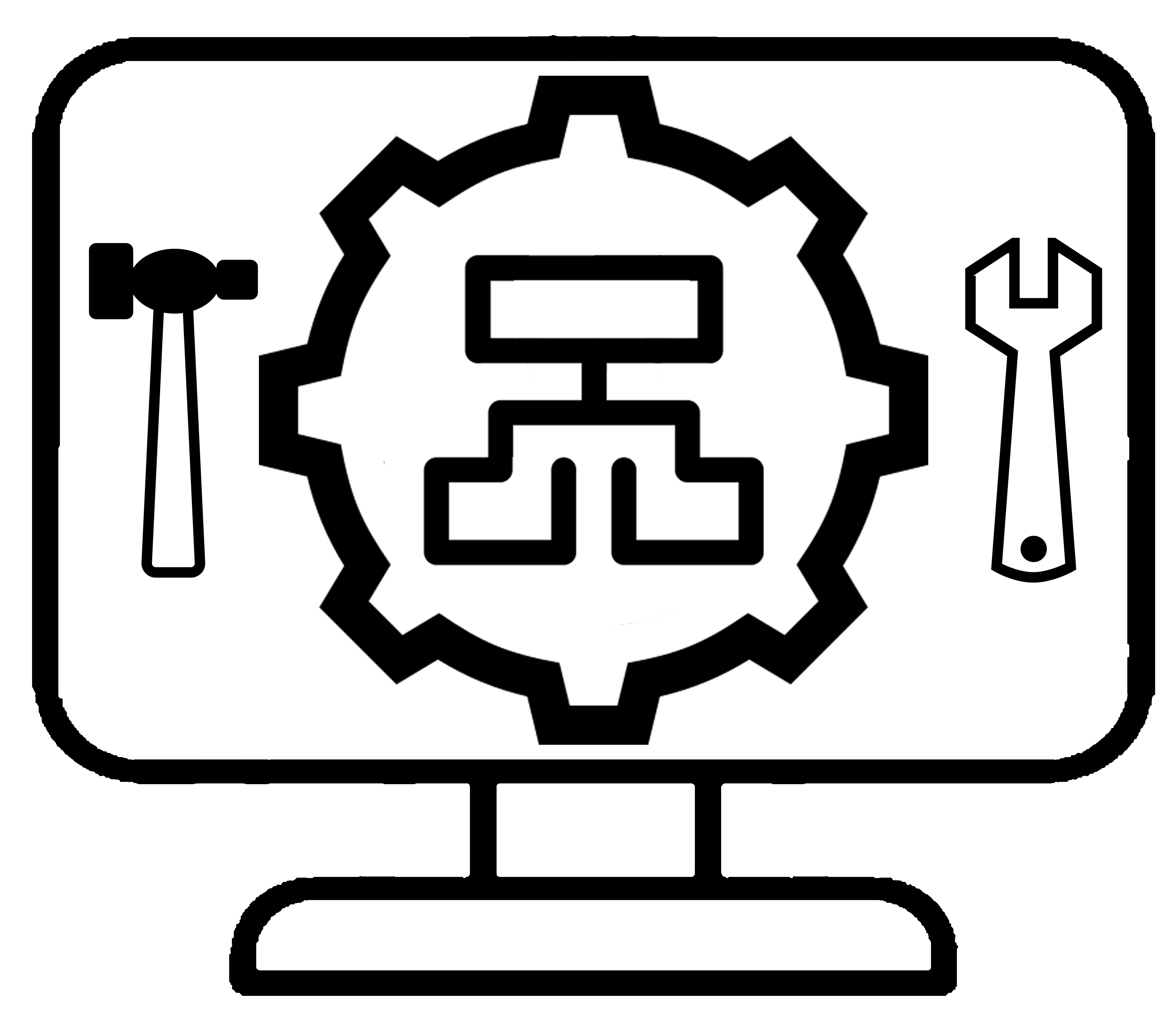 Make Sitemap For Bloggers
Make Sitemap For Bloggers
Our sitemap generator is going to provide comprehensive services to you. You can create the xml sitemap for up to 500 links without any payment. You can use our premium version if you want to have a Sitemap with over 500 links.
If you want to be able to vary the optional properties of the latest updating, precedence and frequency for each link, you are strongly recommended to use our sitemap builder for it provides you with the possibility to apply these parameters for a list of URLs at once.
By utilizing our sitemap tool, you will be able to choose and assign any of the optional properties to your desired URL. Most importantly, you can do these assignments for numerous URLs altogether Concurrently.
By last modification property, you can provide data for search engine bots with the latest changes of a particular URL or several URLs concurrently. The format of date presentation is in W3C as YYYY-MM-DD.
The change indicating property of frequencies informs search engine crawlers of how frequently a page is likely to be changed. Our sitemap tools can provide values of time as “always”, “hourly”, “daily”, “weekly”, “monthly”, “yearly”, and “never” for each unique URL. Please note that if your site is going to update at any time, you should choose “always”. But, if the site is transferred to the archive, you must consider the word “never”. Also, you should know that search engine crawlers take each property as a reminder, not necessarily as a command. So, if you set the it on “hourly”, it does not mean that the crawlers will start crawling the specific URL exactly every hour.
What specifies the preference and importance of a certain URL as compared to the others is priority. It determines the value of each page for crawlers. Keep in mind that this action will not change the URL rank value in the SERPs. Crawlers only use this value to decide over the importance of a single link in indexing. Accordingly, you can use this property to make it possible for search engines to place your most important pages in their results.
For your images and videos, you can create a sitemap by adding some specific tags to an existing sitemap. The indication our Image sitemap maker tool provides helps google to not only get additional information about the images that existed in your pages but also helps it reach those images more easily, which it would not have found otherwise.
After adding the required specific tags to the sitemap, the tool will automatically determine the significant parameters of Caption, Title, Location, and License for each of them.
Keep in mind that contrary to generating a normal sitemap file, making an image/video sitemap is not free of charge even for less than 500 links.
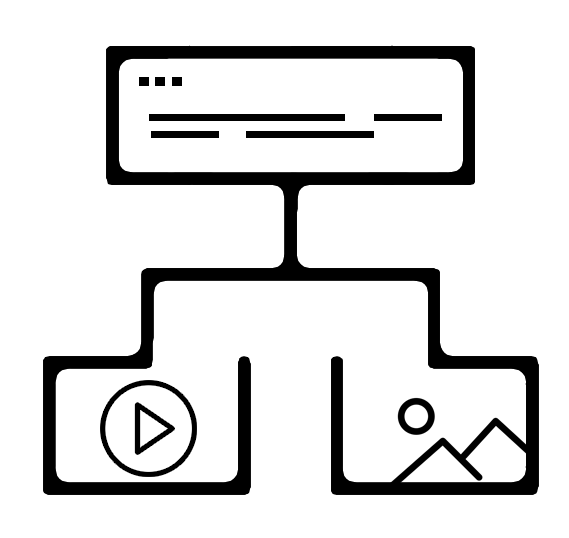
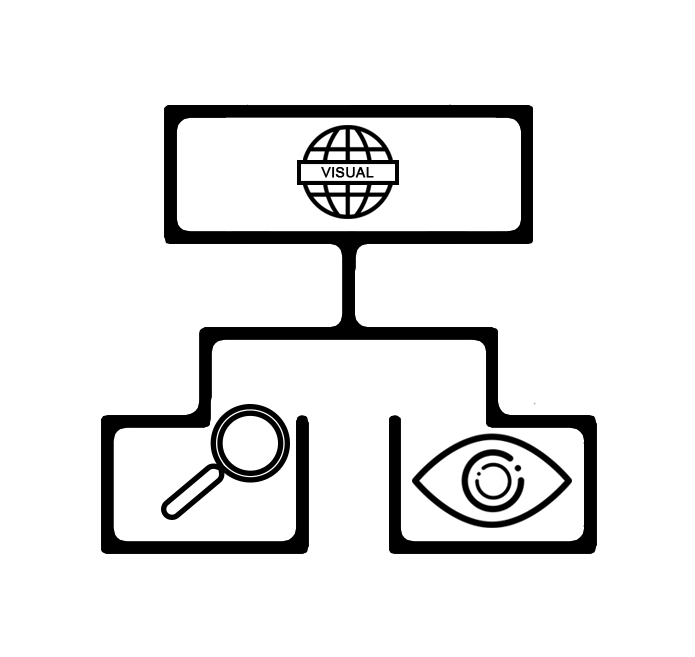 Visual Sitemap For Blogger
Visual Sitemap For Blogger
Using this feature, google will fully recognize your XML sitemap, and you are nor required to submit the sitemap file after each update of your URL list. In other words, the submitted link to Google is always kept up-to-date.
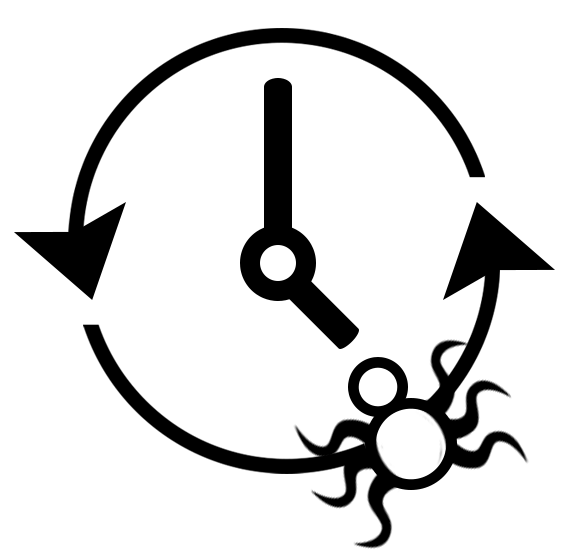 Blogger Sitemap Generator
Blogger Sitemap Generator
• tags with empty anchor text
• tags whose anchor text is an image with invalid URL
• tags whose anchor text is an image with no Alt text
• tags with invalid anchor text (It should be either a short piece of text or an image. Using whatever html tags other than text or image in the anchor text is totally invalid)
• tags with no href
• tags with empty href
• tags whose href= "#"
• tags with deficient URL (The valid URL to be used in href should be complete and start with http or https)
• tags with an email address or a phone number in their href (even if it is not necessarily considered as a warning)
• tags whose href starts with "#": (even if it is not necessarily considered as a warning)
• tags with too long anchor text
• tags whose href comprise a long URL
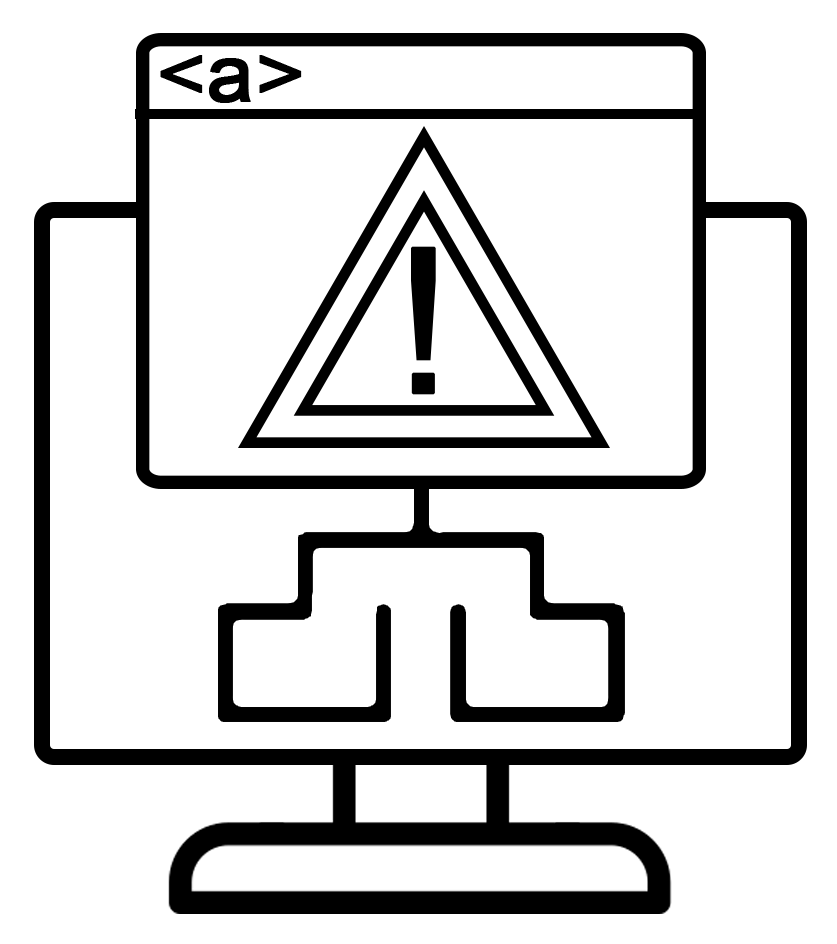
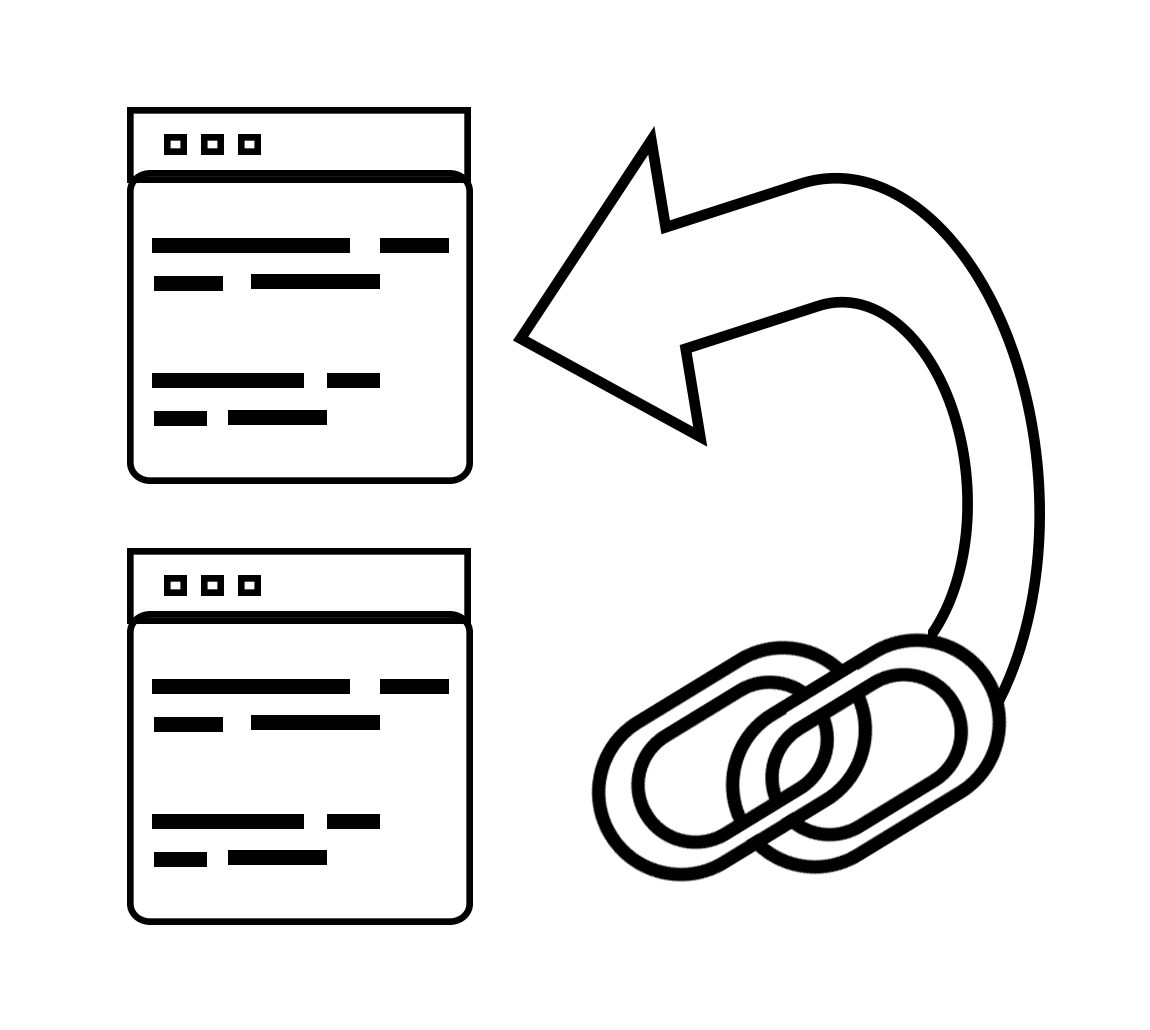 Sitemap Creator For Blogger
Sitemap Creator For Blogger
 Sitemap Generation Online
Sitemap Generation Online
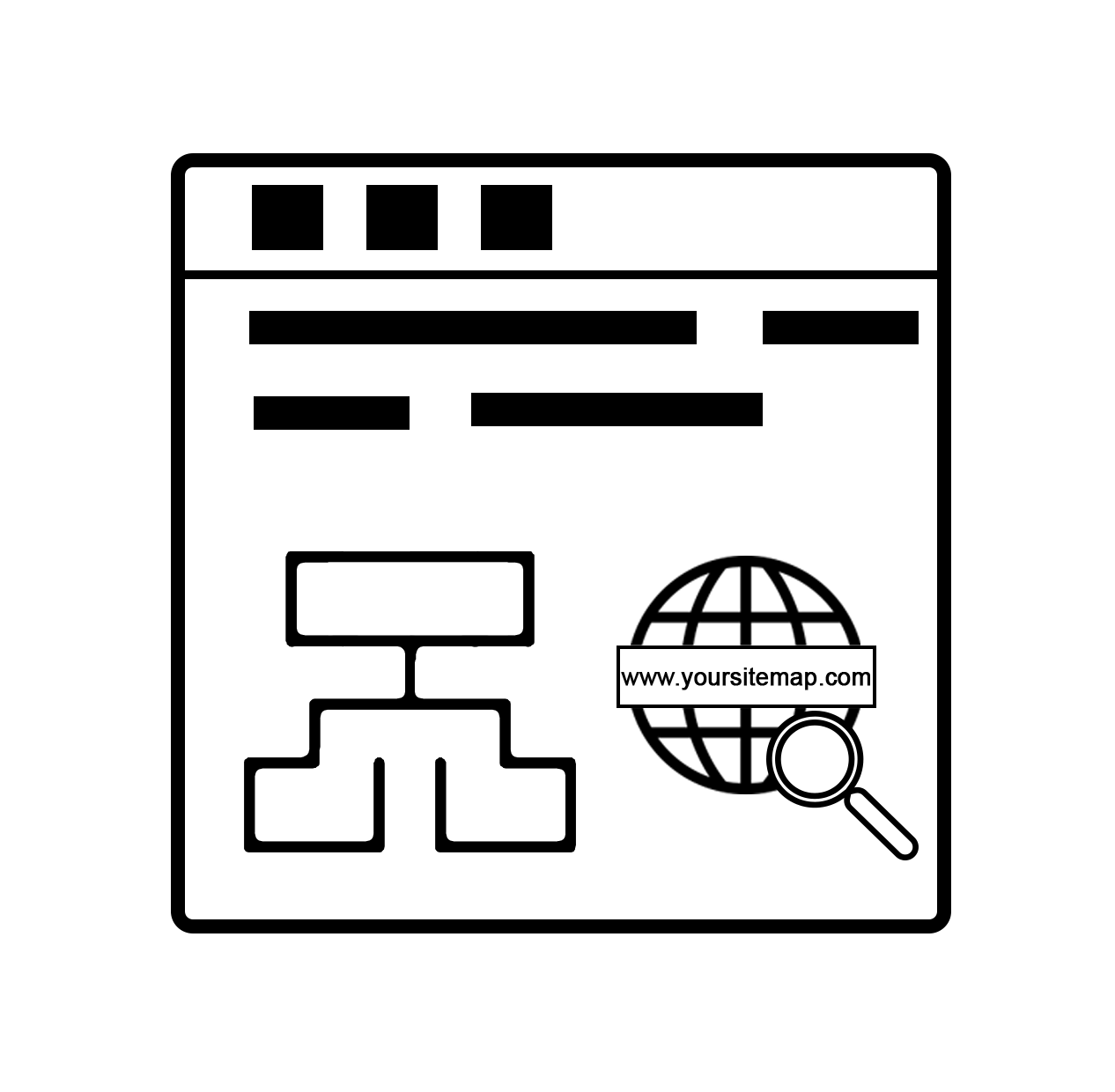 Sitemap File Maker
Sitemap File Maker